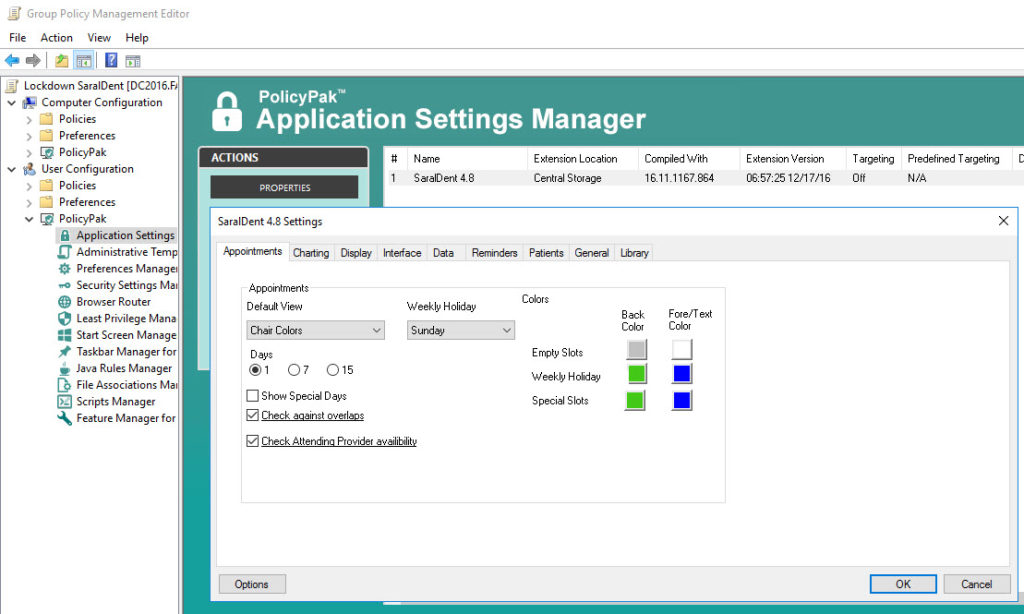You’ve got a busy dental office with a steady flow of patients walking in and out all day. You need your office to run as efficiently as possible in order to service them and their needs. This means you need your practice management and imaging software to work efficiently too.
What’s more, every patient transaction needs to follow the same routine every time, so that each patient gets the proper attention they deserve.
But don’t worry. PolicyPak is all about making sure that your desired application settings are delivered routinely all day long.
At PolicyPak, we enforce and lock down the optimum settings values that you, the administrator, want them to have. PolicyPak sets and enforces expectations for your users’ applications, so that they get the same experience, every time they launch it.
Keep your SaralDent Plus configuration settings delivered, enforced and automatically remediated with PolicyPak.
With PolicyPak, you’re the one in control.
Besides, once you’re using PolicyPak to manage SaralDent Plus, you’ll also get to manage all your other enterprise desktop applications the same way: Flash, Lync, Java, Firefox, and any custom applications you have. They’re 100% included – absolutely free.
It’s all included when you’re a PolicyPak Professional customer.
PolicyPak was designed by Microsoft MVP, Enterprise Mobility Jeremy Moskowitz – who “wrote the book” on Group Policy, runs GPanswers.com, and lives and breathes Group Policy and enterprise software deployments and desktop lockdown.
When you’re ready to get serious about managing SaralDent Plus, PolicyPak is ready for you.