PolicyPak
Java Rules Manager

Map specific internal & external websites with Java applets to a specific version of Java.

Use the most secure version of Java for unknown websites.
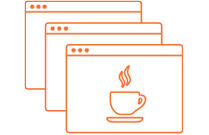
Block all unknown Java applets.

Use the precise version of Java for each specific website.