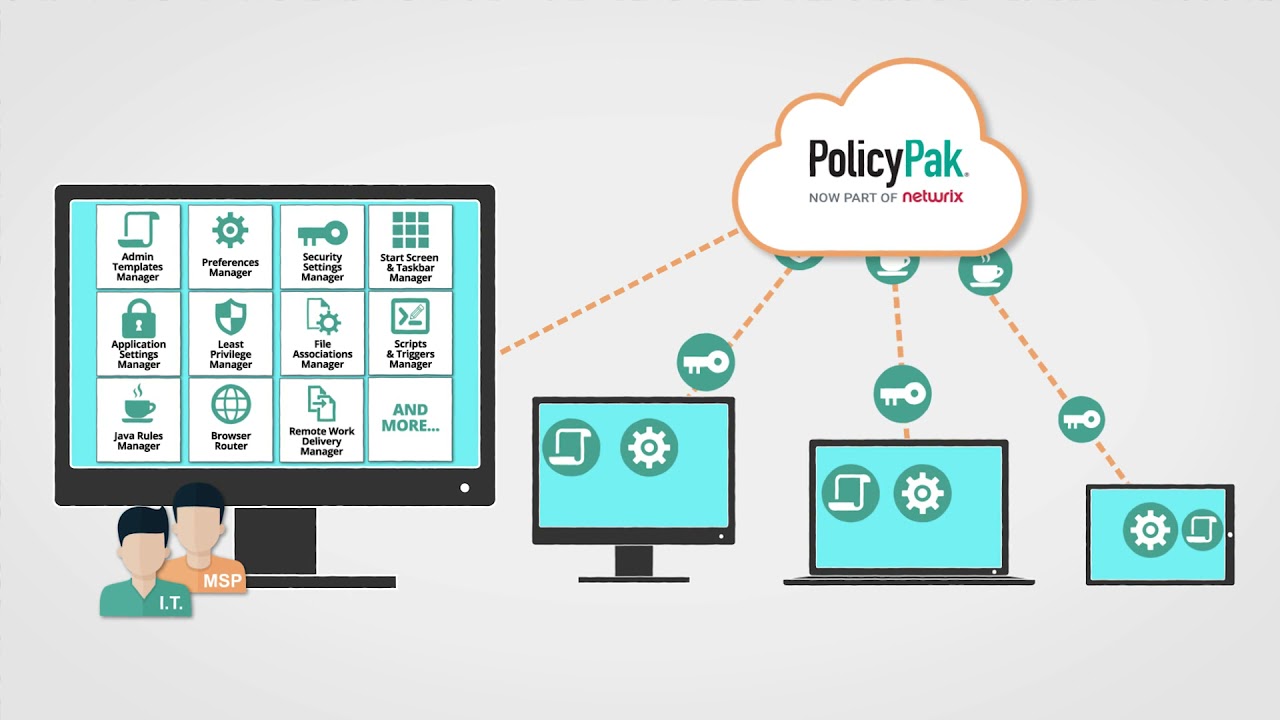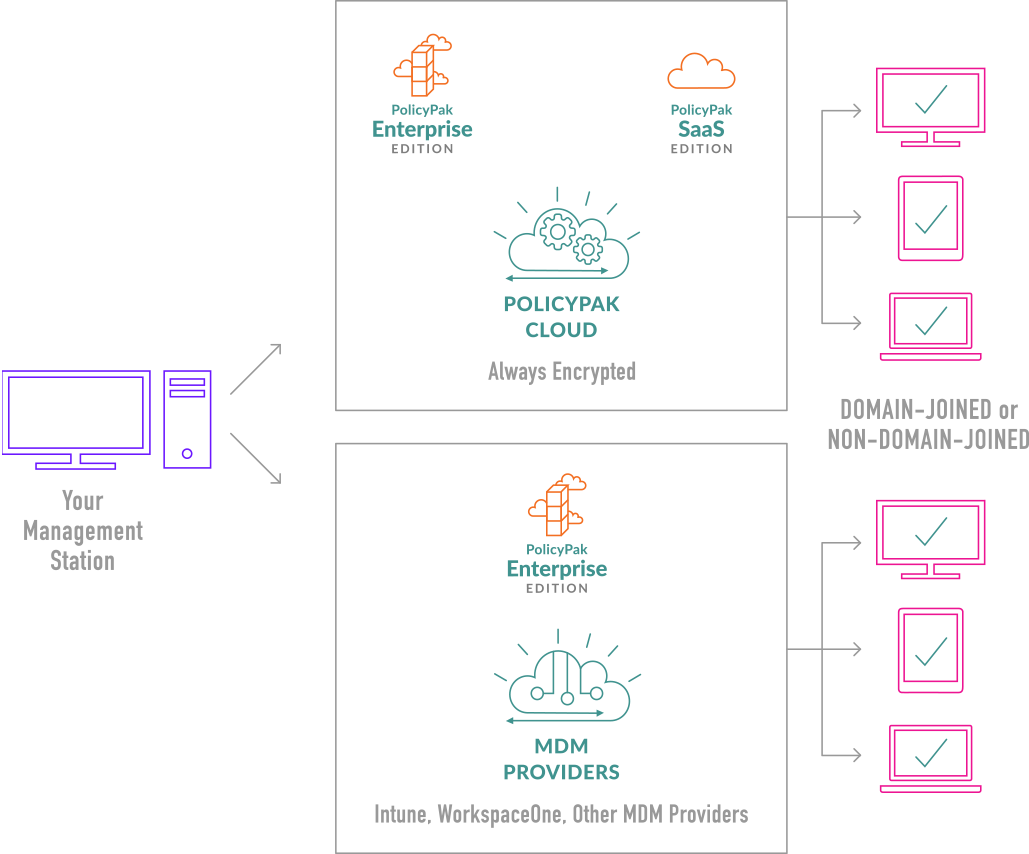How do I decide on the Solution method to deliver PolicyPak settings?
Good news: You don’t really have to make a decision. PolicyPak works with whatever technique you’re using now. So, if you’re using Active Directory & GPO, or a UEM tool like SCCM, or an MDM tool like Intune, we’ve got you covered. Using nothing? PolicyPak Cloud might be your solution.
Watch this technical video to learn about the differences in our Solutions methods and which is best for you.