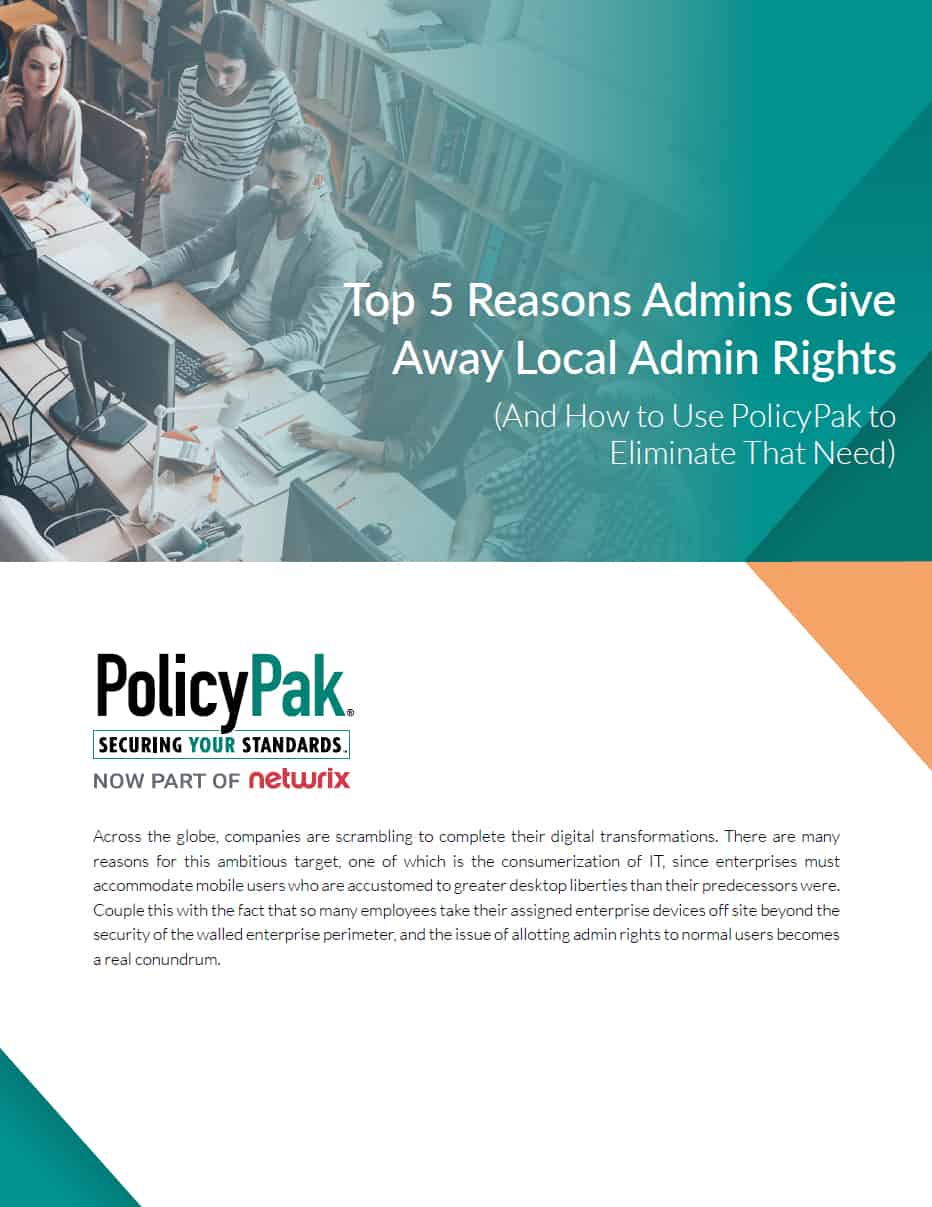ELEVATION & BLOCK CAPABILITIES
ELEVATION & BLOCK CAPABILITIES
|
|
|
Applications and the Windows 10 & 11 OS
Kill Local Admin Rights
(Run applications with Least Privilege)
Don’t run with Local Admin rights. Instead, use PolicyPak Least Privilege
Manager to remove local admin rights, and elevate applications only as needed.
See this video for a quick demonstration on how to enforce the practice of Least
Privilege and get back your endpoint security for Windows machines.
|
Applications on MacOS
PolicyPak Least Priv Manager for Macs (with PolicyPak Cloud)
Got Macs and need to do Least Privilege Functions upon them? Then use PolicyPak for Mac which hooks into PolicyPak Cloud and remove local admin rights for Macs !
|
Application Installers (.MSIs)
Kill Local Admin Rights
(Run applications with Least Privilege)
Don’t run with Local Admin rights. Instead, use PolicyPak Least Privilege
Manager to remove local admin rights, and elevate applications only as needed.
See this video for a quick demonstration on how to enforce the practice of Least
Privilege and get back your endpoint security for Windows machines.
|
Control Panel Applets
Kill Local Admin Rights
(Run applications with Least Privilege)
Don’t run with Local Admin rights. Instead, use PolicyPak Least Privilege
Manager to remove local admin rights, and elevate applications only as needed.
See this video for a quick demonstration on how to enforce the practice of Least
Privilege and get back your endpoint security for Windows machines.
|
Scripts
Elevate (or smack down) scripts & Java JAR files
If you want to prevent WannaCry and other malware, it’s pretty easy.
Just prevent users from running all scripts using PolicyPak. But then
how do you PERMIT other scripts and also ELEVATE yet other scripts? In
this video you’ll find out in no time.
|
Java Applets
Elevate (or smack down) scripts & Java JAR files
If you want to prevent WannaCry and other malware, it’s pretty easy.
Just prevent users from running all scripts using PolicyPak. But then
how do you PERMIT other scripts and also ELEVATE yet other scripts? In
this video you’ll find out in no time.
|
Windows Store (UWP) Applications
Manage, block and allow Windows Universal (UWP) applications
Want to block the Microsoft Store or Edge on your Windows Professional,
Enterprise, or Professional machines? This video shows you how to do it,
AND let users still download SOME items from the store as you see fit.
You won’t need the Microsoft Store for Business… when you’re using this
method to manage your Windows Universal applications.
|
 SPECIAL DELEGATION CAPABILITIES
SPECIAL DELEGATION CAPABILITIES
|
|
|
Printer Management, Network Card Management & Selective Software Uninstall
Overcome Network Card, Printer, and Remove Programs UAC prompts
Very often, users need to be able to manage their own network cards,
printers with drivers, and remove software which is installed on the
machine. With PolicyPak Least Priv Manager, you can do all three,
super duper easy. Check it out here.
|
Preconfigured Rules for popular applications and scenarios
Installing applications-and-Preconfigured-Rules
Need Standard Users to install their own applications? We’ve got some preconfigured
knowledge for that, and it’s a simple drag and drop to get started. Let users install
iTunes or any software you like... using PP Least Privilege Manager.
|
 SECURITY CAPABILITIES
SECURITY CAPABILITIES
|
|
|
SecureRun™: Automatic Allow & Deny list. Block ransomware & unknownware
Stop Ransomware and other unknown zero day attacks with PolicyPak SecureRunTM
Do you want to pay the bad guys and/or clean up for three weeks? Or click ONE button and
say goodbye to all unknown Ransomware threats? Using a "Deny" list is impossible. There are
thousands of new evil applications created per day. "Allow" listing is no cakewalk either.
You have to constantly stay on top of everything you deploy and install. There’s a BETTER
way, a THIRD way, using PolicyPak SecureRun. With SecureRun, you’re only letting applications
run if they were “properly installed” or otherwise sanctioned by you. Watch this video, and
block all unknown Malware and zero day threats.
|
|
Block PowerShell (Blanket policy)
|
Block PowerShell (Except when needed)
Block PowerShell in General,
Open up for specific items
Powershell on desktops? Terrible idea. Except when you need it. Check out
this video to see how to kill PowerShell (generally) but open it up to allow
specific .PS1 scripts to run as you need them to. With PolicyPak Least Privilege
Manager, it's easy!
|
Block All Unsigned Applications
Least Privilege Manager:
Block All Unsigned with SecureRunTM
Unsigned apps? Bah. If they're not signed, make sure they don't run.
Use one checkbox and PolicyPak SecureRun makes it happen.
|
Netwrix SbPAM Integration
Least Privilege Manager & Netwrix SbPam
If you have users which need to run with different Active Directory credentials ... to run some programs or act as domain administrator, you can do it quickly and easily when you marry up PolicyPak Least Privilege Manager and sbPam. See this video for immediate demos and the base hit setup.
|
 OFFLINE & LOGGED APPROVALS
OFFLINE & LOGGED APPROVALS
|
|
|
Admin Approval Policy (Phone and Email)
Admin Approval demo
Want to help your users when there is no rule in place, and maybe no Internet?
It’s easy. Use Admin Approval to help users install applications.
|
Self Elevation Policy
Self elevate
Enable your advanced developers and users the ability to self elevate applications, instead of having rules which always apply.
|
Apply On-Demand
Least Privilege Manager: Apply On Demand
If you have applications which SHOULD run most of the time with STANDARD RIGHTS,
but SOMETIMES with elevated / admin rights, this is the technique to use.
|
 CUSTOMIZE END USER UI & DIALOGS
CUSTOMIZE END USER UI & DIALOGS
|
|
|
Customize the end users experience with your own branding and message
Branding the UI and Dialogs
Want to make the UI that end-users see more customized with your logo,
colors, and messages? Then PolicyPak's branding feature to the rescue.
|
 REPORTING CAPABILITIES
REPORTING CAPABILITIES
|
|
|
|
Reporting via Group Policy, MDM and Cloud
|
Windows Event Logging for Elevated and Deny actions
Events
Learn about the Eventing System in PolicyPak Least Privilege Manger.
|
Windows Event Forwarding to Central Logging Location (On-Prem)
Using Windows Event Forwarding to search for interesting events
In this video, you’ll learn the steps you need to do in order to set up event
forwarding. When done, and by using your existing infrastructure, you can collect
interesting events which come out of PolicyPak.
|
|
Windows Event Forwarding to Azure
|
Discovery of Local Admin Rights
Use Discovery to know what rules to make as you transition from Local Admin rights
Got Local Admin rights? Use PolicyPak Discovery to figure out what users are doing
with those admin rights, so you can transition from Local Admin to Standard User.
Use this same technique to transition to SecureRun, so users cannot run applications
that were not installed by IT staff.
|
Auto-Create Policy from Discovery
Auto-Create Policy from Global Audit event
In this video learn how to make a workflow between EVENTS in the endpoint event
log, and your management station. Just make the event occur, then copy and paste,
and PolicyPak does the rest.
|
Works with GPO, SCCM, MDM
, and Cloud
Using Least Privilege Manager with your MDM
Use your own MDM solution to deploy rules which enable Standard Users to do things that only admins can!
Use PolicyPak Cloud to deploy
PP Least Privilege Manager rules
Why would you want people using domain joined or non-domain joined machines to have local admin rights? Is this 1998? No, and with PolicyPak Cloud and PolicyPak Least Privelege manager you can remove local admin rights, but ensure that Standard Users can do key tasks to keep doing their jobs and get into the places you need them to in the operating system.
|