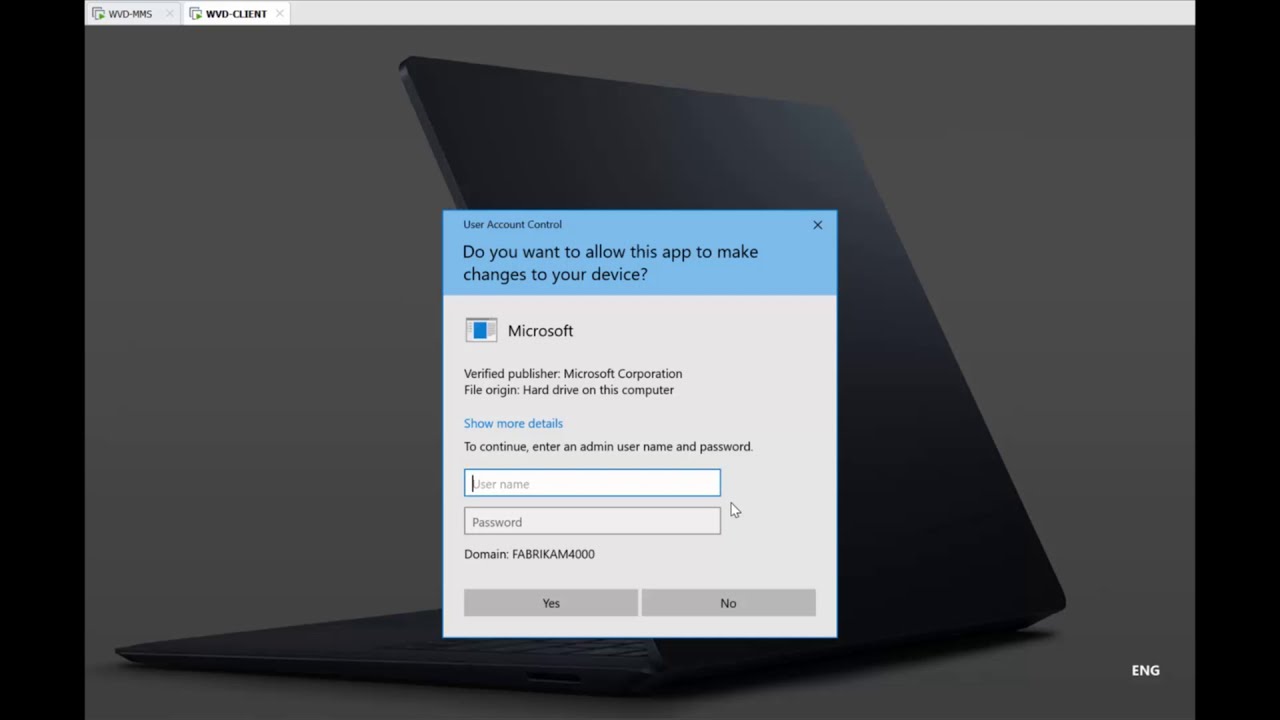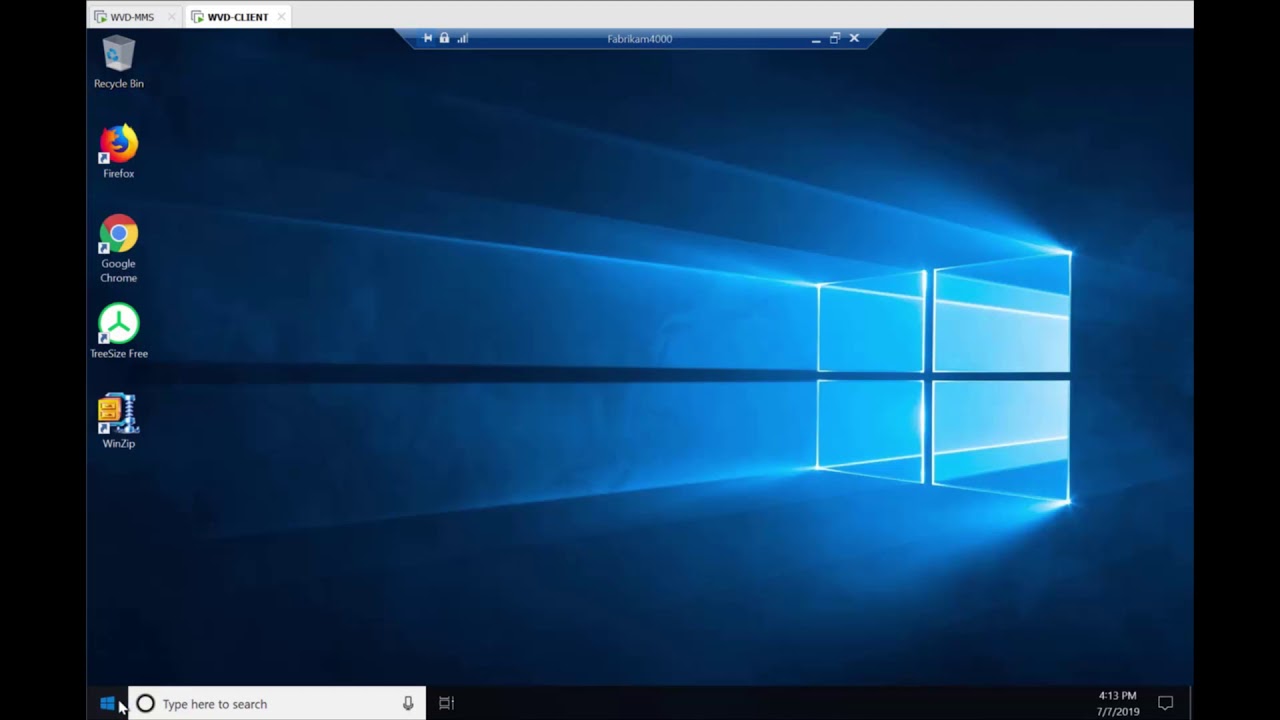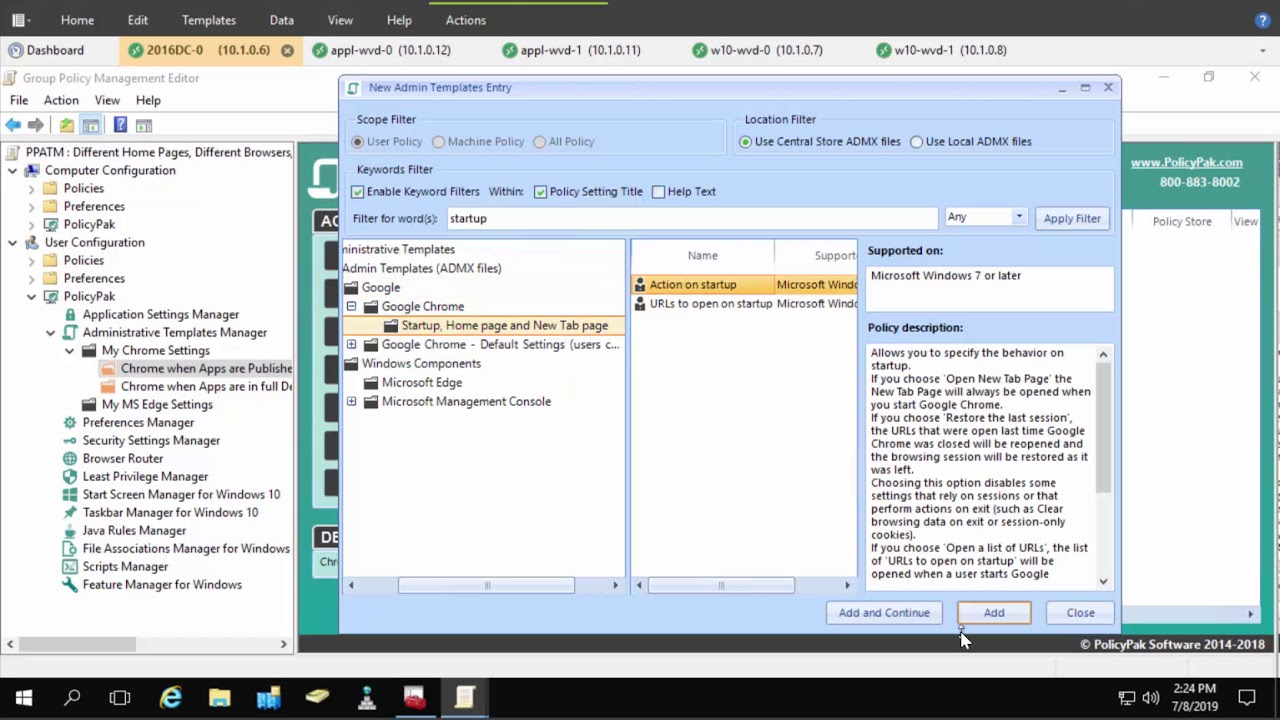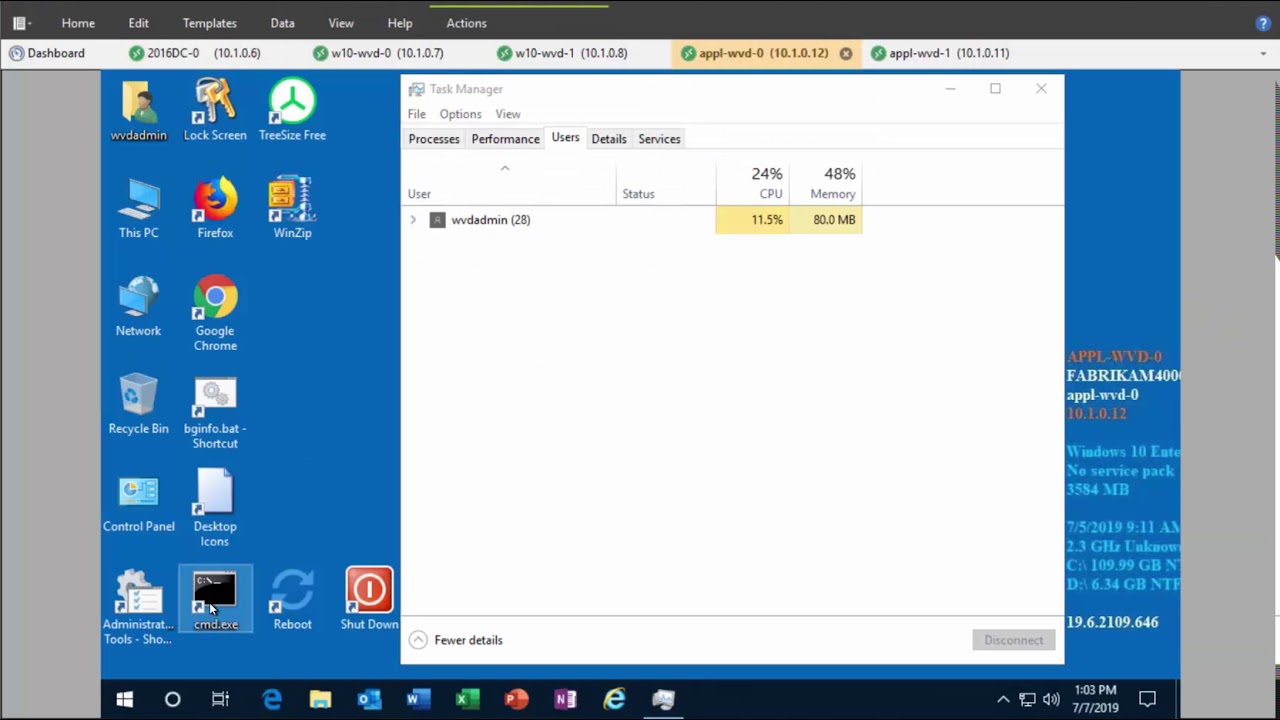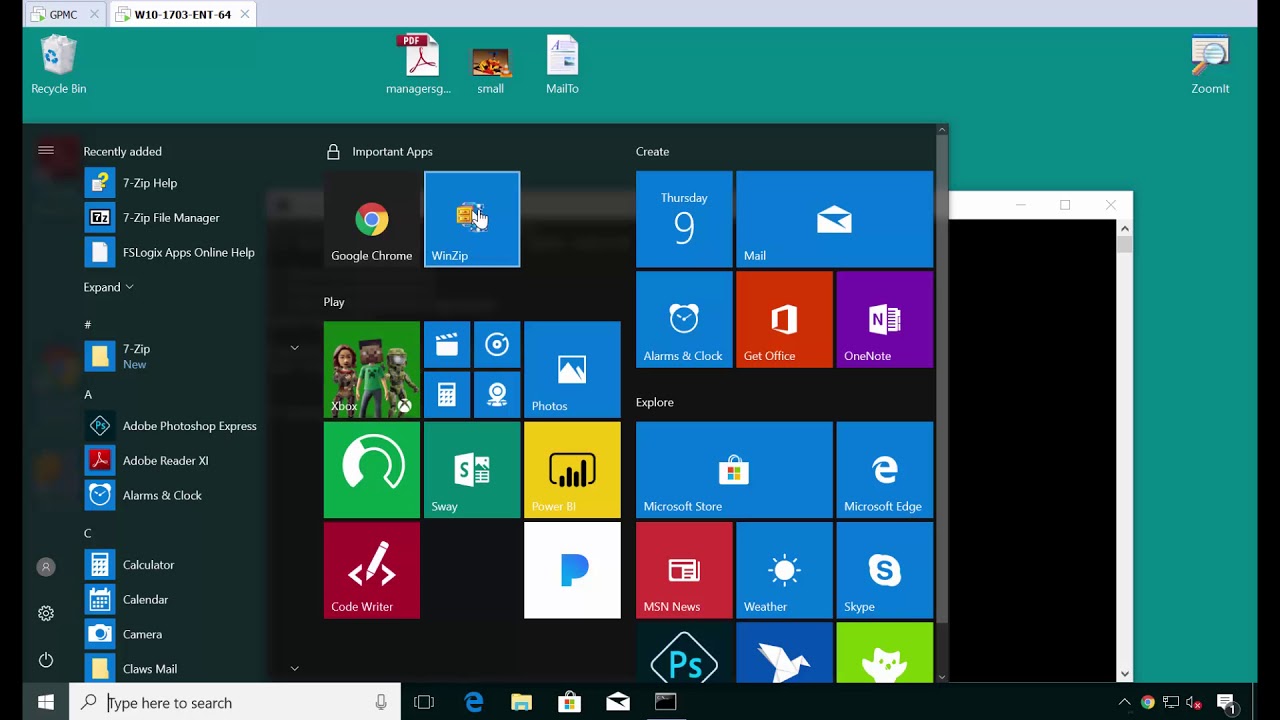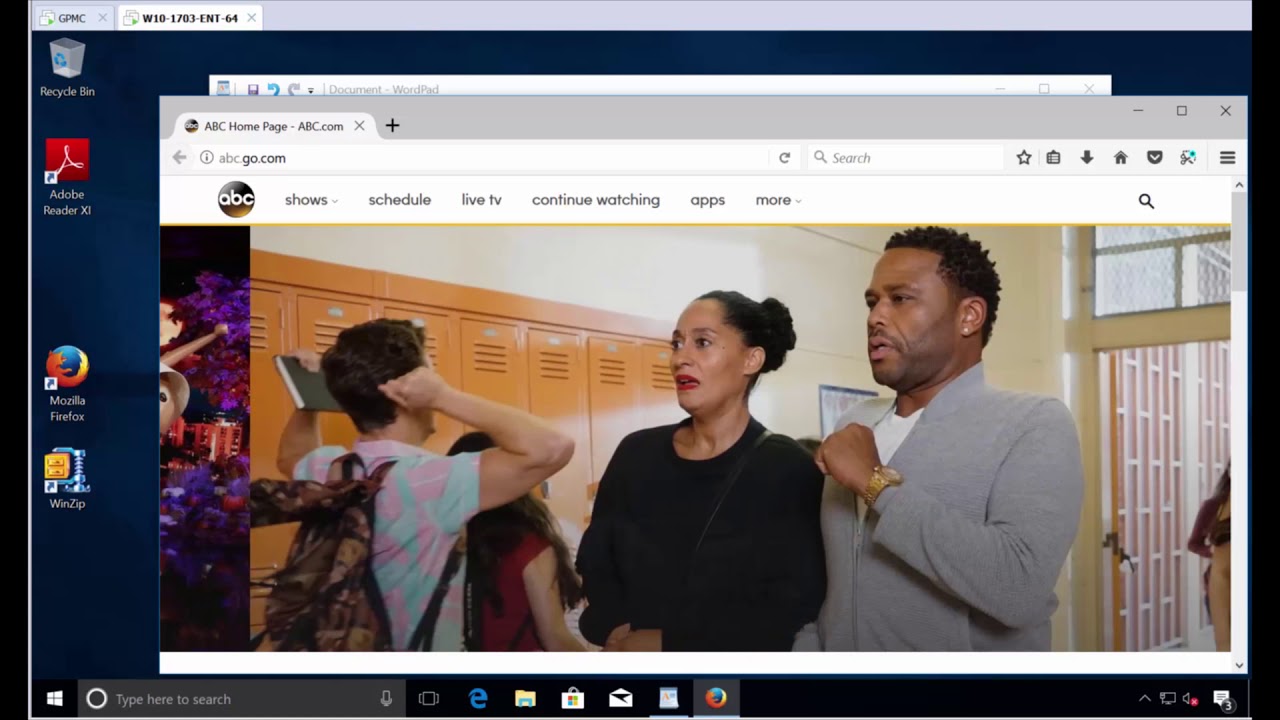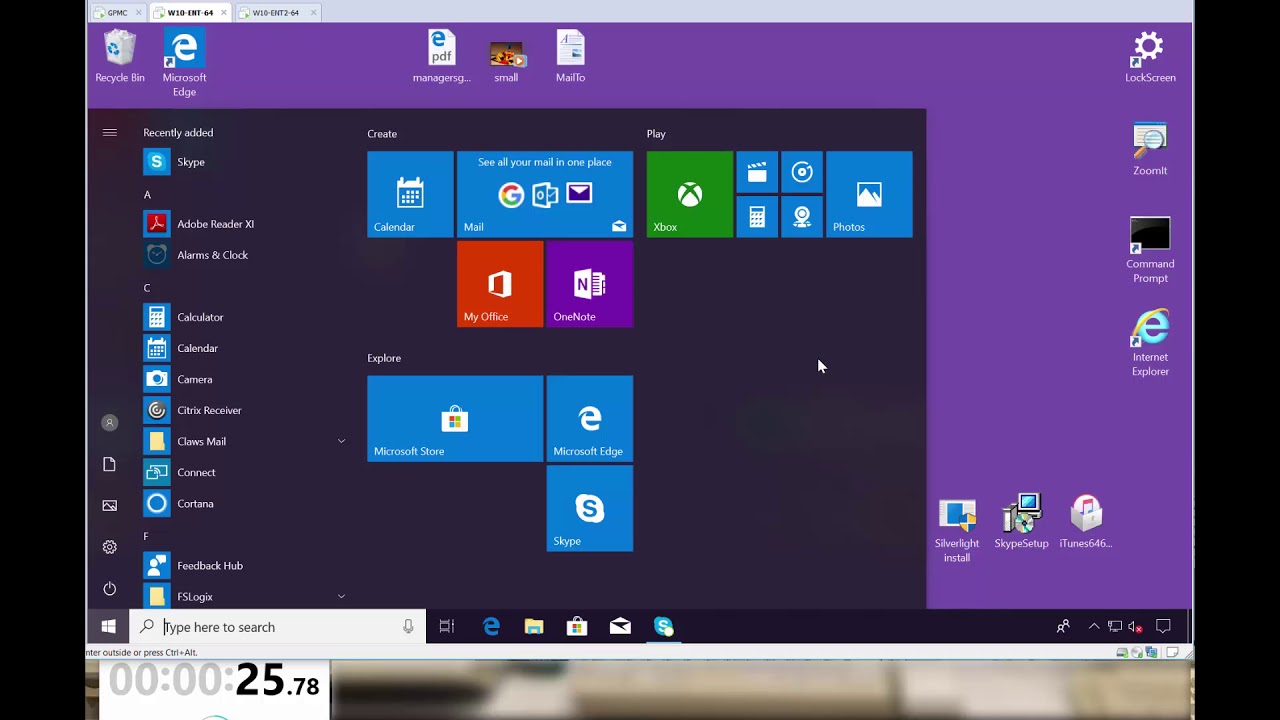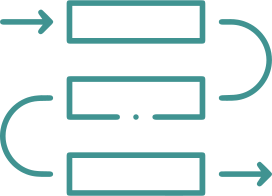If You Virtualize Desktops with WVD or Manage Windows Environments with FSLogix, You’ll Love How Easy it is to Manage, Secure, Automate and Report on Policies with PolicyPak.
Deploy virtual desktops with WVD, manage user profiles with FSLogix, and manage and secure settings with PolicyPak. Together, these three solutions give you complete control over your virtual environment, not only for your virtual desktops but also for your users and virtually published apps.
Manage, Secure and Automate Windows Virtual Desktop (WVD) Settings for Applications, Windows 10 & 11 and Users
PolicyPak enhances the value of Windows Virtual Desktop by adding a suite of components to enhance Windows' built-in administration. Use existing Active Directory Group Policy and/or Windows Intune to deliver PolicyPak settings and increase administrators' ability to manage Windows 10 & 11 machines.
Overcome UAC Prompts
Learn about how to overcome installing and maintaining the Remote Desktop app on your physical machines. Then learn how to overcome UAC prompts when running as a Standard User for applications inside WVD machines.
Manage Windows 10 & 11 Start Screen, Applications, and Browsers
Take a quick tour using PolicyPak’s other features alongside WVD. In this video, you’ll learn how to manage the Windows 10 & 11 Start Screen & Taskbar, and when you have multiple browsers.
Reduce the amount of GPOs it takes to manage Windows Virtual Desktops (and your other machines.)
Got too many GPOs? See how PolicyPak can enable you to reduce the number of GPOs and target specific machines with specific settings. Your users expect a customized experience. Now you can give it to them, with fewer GPOs.
PolicyPak + WVD: Manage Applications Settings
WVD is “all about the apps” which is great. Now how do you manage them? We have lots of videos on our website, but this one shows how quickly and easily you can manage your WVD apps using PolicyPak.
Compliment Profile Management with FSLogix by Managing, Securing and Automating Windows 10 & 11, Application and User Settings with PolicyPak
FSLogix can be used on any Windows 10 & 11 machine; Windows Virtual Desktop, Laptop or Desktop. Let’s understand how PolicyPak and integrates with FSLogix.
How PolicyPak manages the Start Screen and Task bar with FSLogix App masking
Managing the Windows 10 & 11 Start Menu after using FSLogix is a piece of cake with PolicyPak. Use FSLogix to hide/expose apps, then use PolicyPak to manage those application on the Start Menu and on the TaskBar. AWESOME!
How PolicyPak manages browsers with FSLogix App masking.
FSLogix masks and reveals applications, like browsers. Great. Now use PolicyPak to set the default browser based upon which browsers are available to the user. Use FSLogix to do the MASKING of BROWSERS, and let PolicyPak do the ROUTING.
PolicyPak and FSLogix Profiles (Better Together) … Long Video!
Want to get out of the roaming profile business? FSLogix is awesome. Then PolicyPak helps you go beyond additional Group Policy to manage Start Screen, Taskbar, File Associations, Least Privilege, applications, browsers and more ! This isn’t a short video, but it does show the better together story!