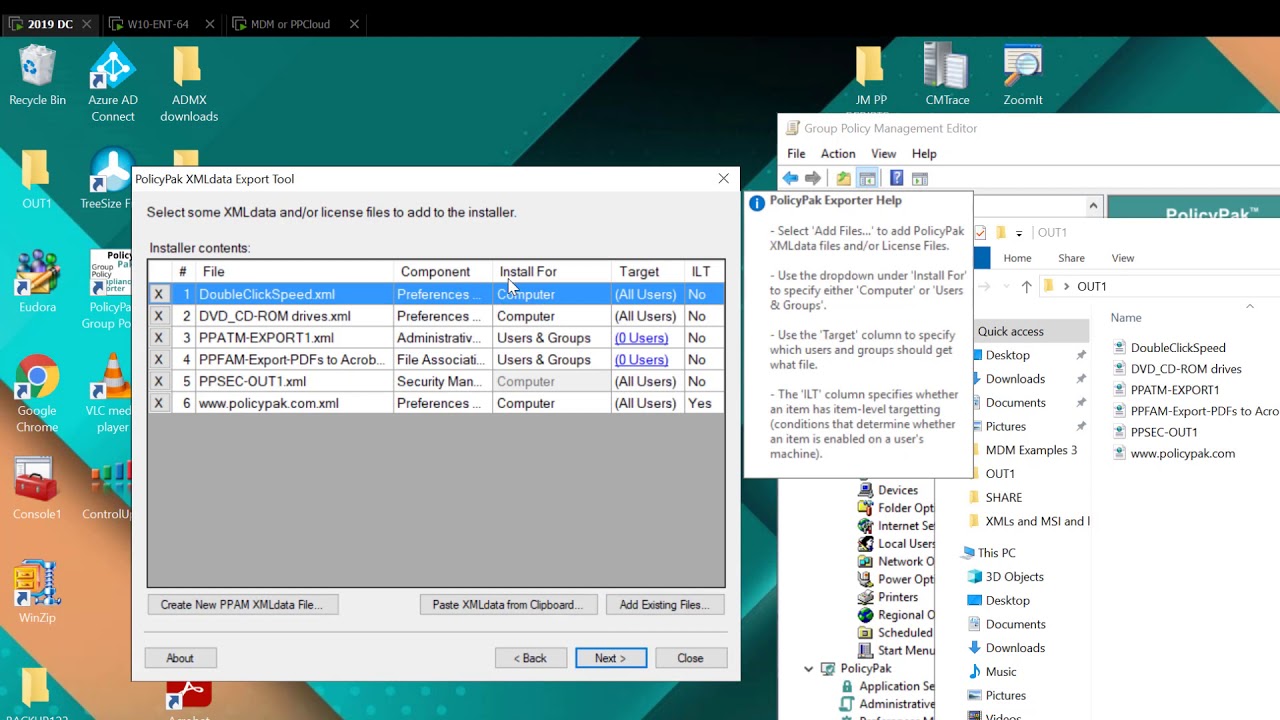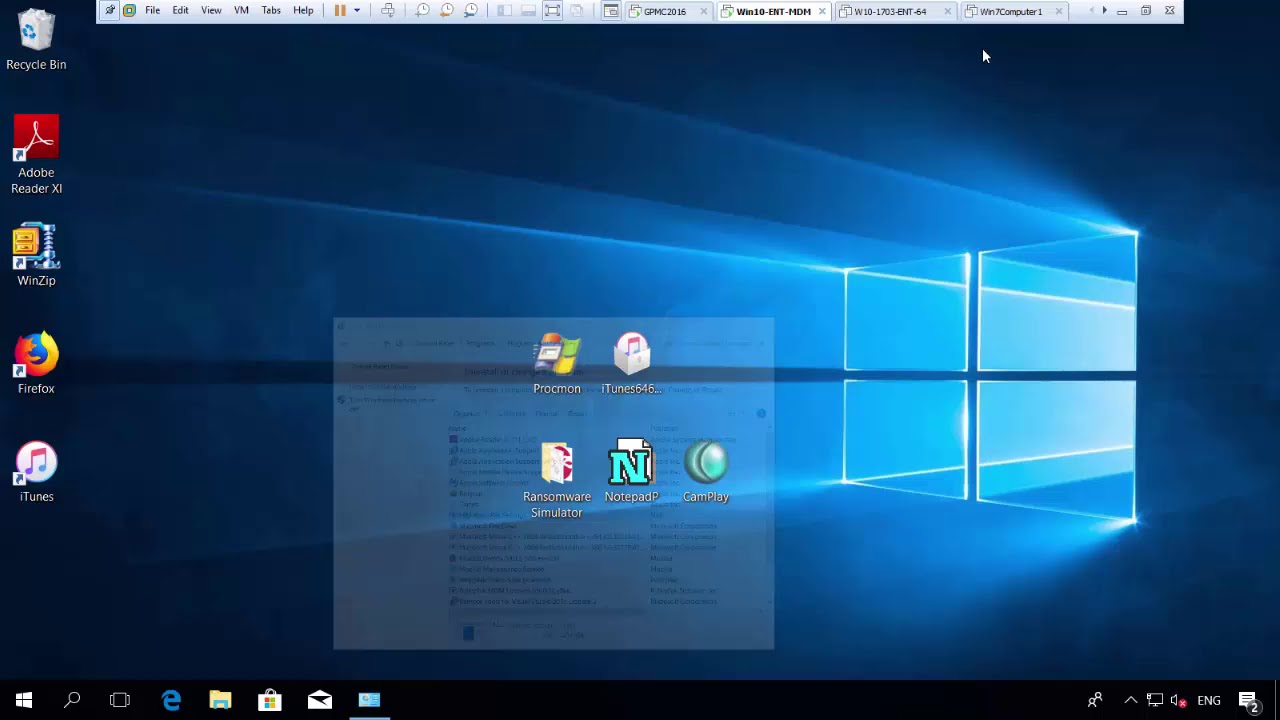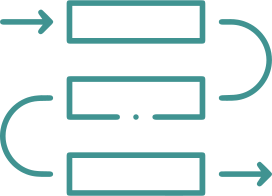Transition to Modern Desktop Management
Desktops must exist on-premise and off-premise for businesses to run. That’s why Microsoft combined Intune and Configuration Manager into a single interface called Microsoft Endpoint Manager. Here, admins can manage domain-joined devices along with non domain-joined, MDM enrolled devices.
4 TIPS You Need To Know Before Using Microsoft Endpoint Manager
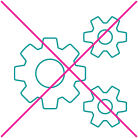
MDM doesn’t come close to the nearly 10,000 settings available in Group Policy and Group Policy preferences.
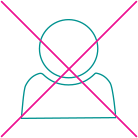
You can deploy applications. You can’t manage application settings or overcome UAC prompts.
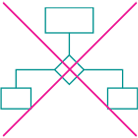
You can’t map websites to their most optimized browsers nor block social media and other types of websites.
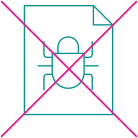
ATP provides additional security tools and insights, but it doesn’t prevent users from clicking potentially malicious files.