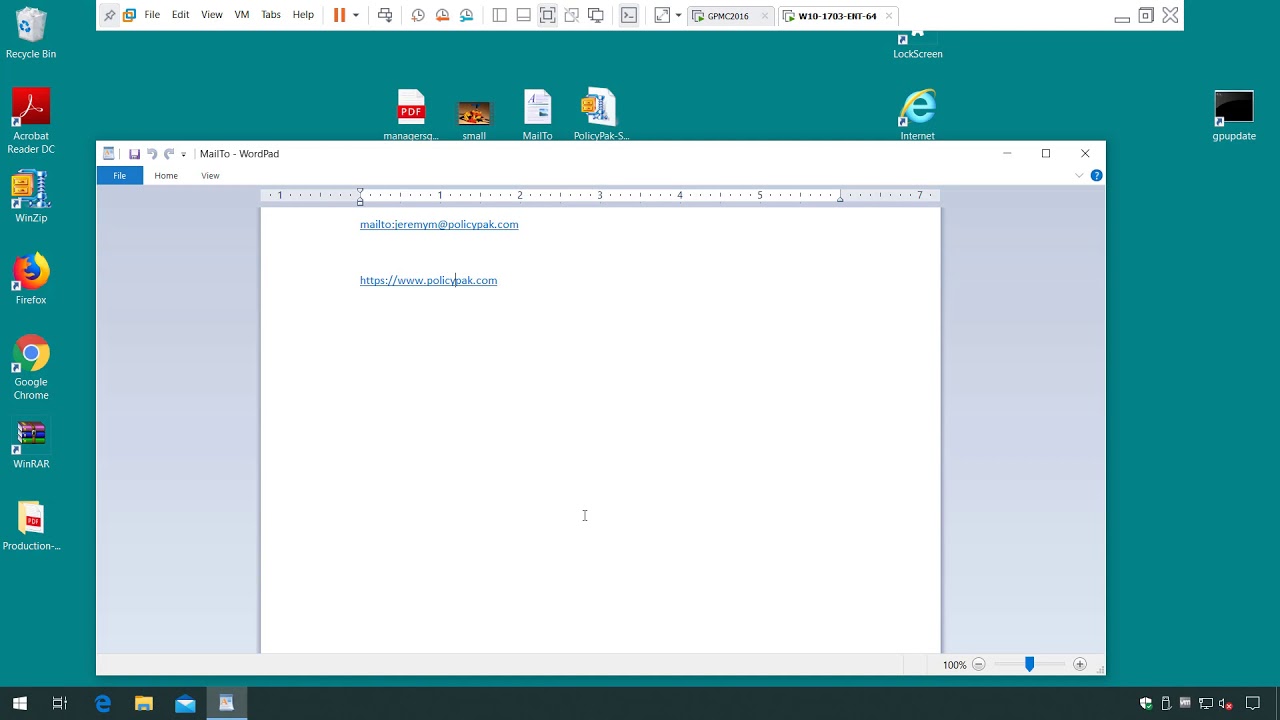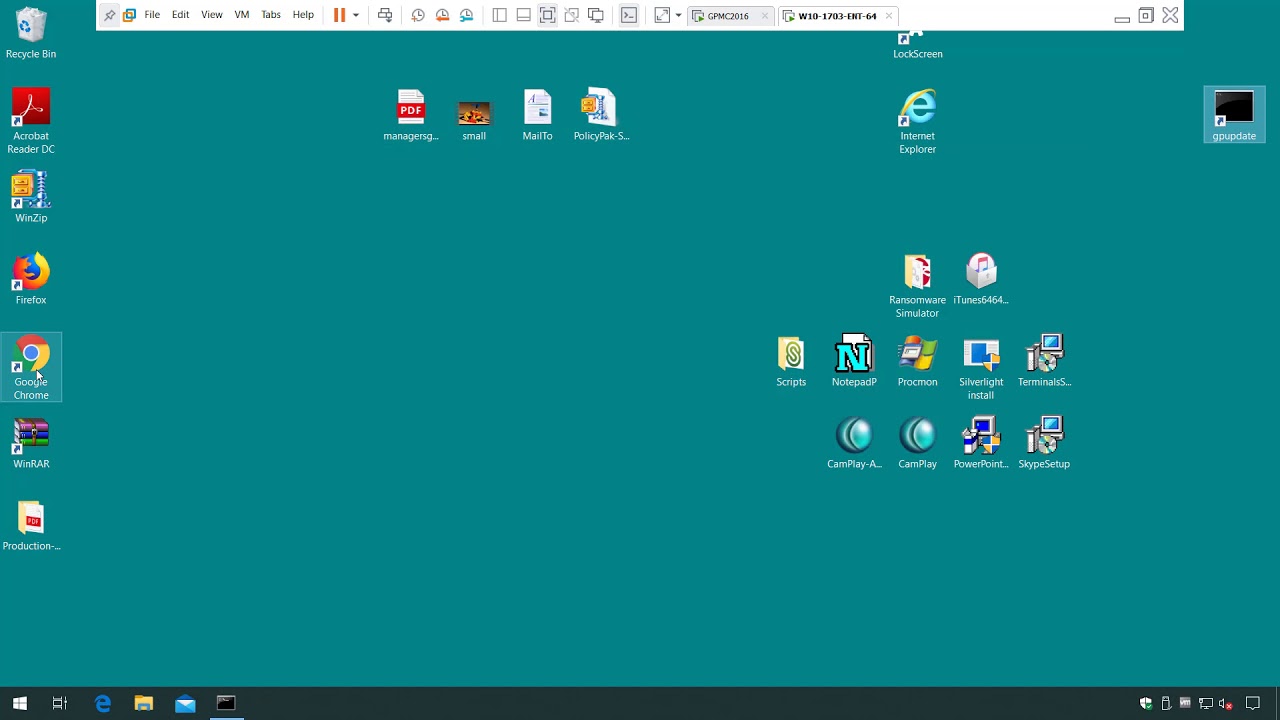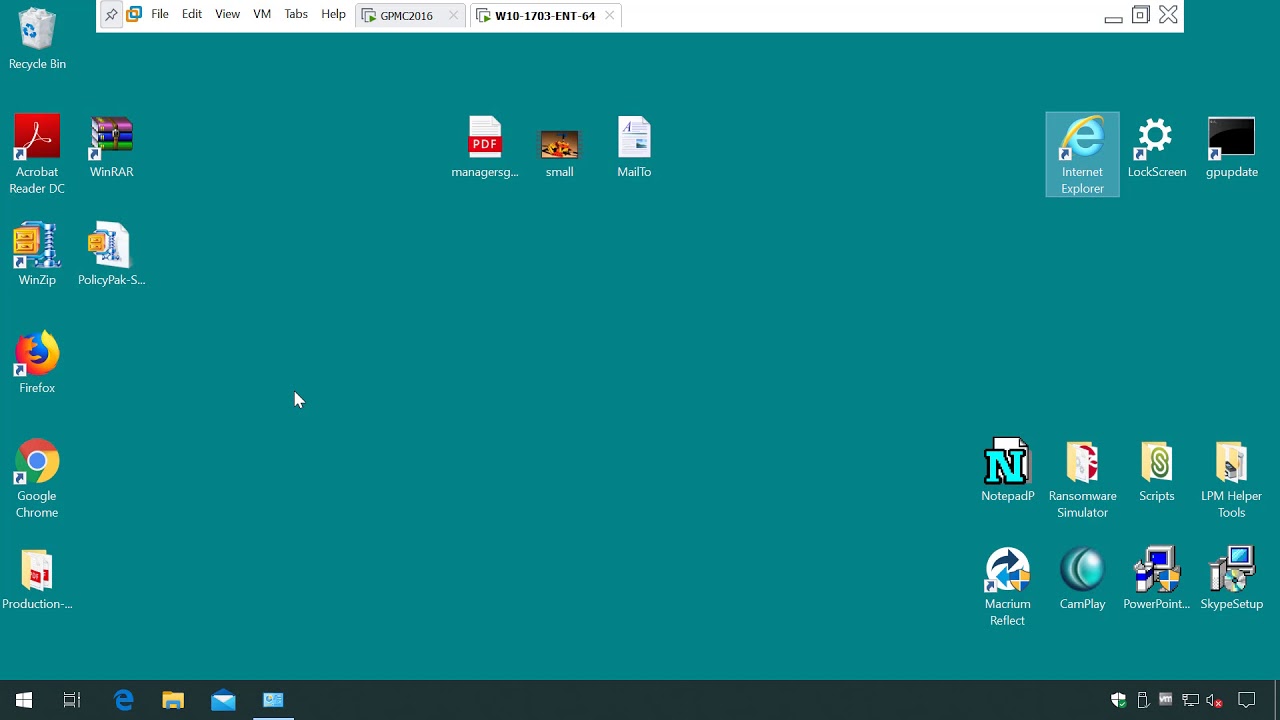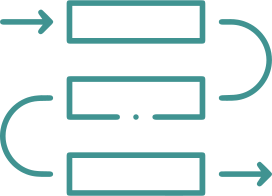Manage Browsers and Java
Do legacy web apps, Java sites and intranets play a crucial role in your business? Do you want more control over how end users browse the internet, specifically the browsers they use, the websites they visit, or the versions of Java those websites utilize?
Map the Right Browser to the Right Website Automatically
Today’s end users love modern browsers like Chrome and Firefox but neither work well with legacy Web Apps that only work in Internet Explorer (corporate intranets, time-card sites, reporting portals, etc.) Rather than just using internet explorer, end users submit annoying help desk tickets and management proposes expensive development projects.
Create policies with Browser Router
With PolicyPak Browser Router, you create policies or routes where specific websites are launched only into the specific browsers. This action guarantees will open web apps in internet explorer regardless of whether they first opened Chrome or Firefox.
Block Users from Visiting Specific Website URLs
Some websites are inappropriate and other websites cause end users to be unproductive. Your organization may have policies in place that discourage users from visiting these websites, but they still find ways around your corporate policies.
Increase User Productivity
PolicyPak Browser Router enables you to block users from visiting noncompliant websites regardless of browser.
How to Avoid Java 11 Licensing Cost
Don’t download that latest version… unless you’re ready to pay the price ! Admins who install Java U 202 and later must pay for commercial support for each desktop! Instead, use PolicyPak Java Rules Manager to quickly and easily create a Java Enterprise Deployment Rule Set (DRS) to leverage older Java versions and sidestep Java licensing costs. See our whitepaper for more details!
Simplifying Java Compatibility and Security Issues
How do use older versions of Java for specific websites? Even if you put multiple versions of Java on the machine, there’s no way to “explain” to the website which version to use. It just uses the last version you install on the machine. With PolicyPak Java Rules Manager, you can configure websites to use the version of Java you choose, or block Java applets on websites entirely.
Ensure the correct version of Java
Use PolicyPak Java Rules Manager to assign a particular Java version to any website. By taking this action, you can ensure that the correct version of Java will get applied while still maintaining the latest security updates.
Managing Java
You can also block Java on corporate machines while still allowing exceptions for specific websites, legacy web apps and intranets. By taking this action, you can prevent Java-based security breaches for unknown websites.