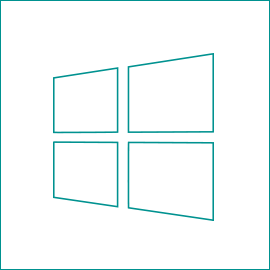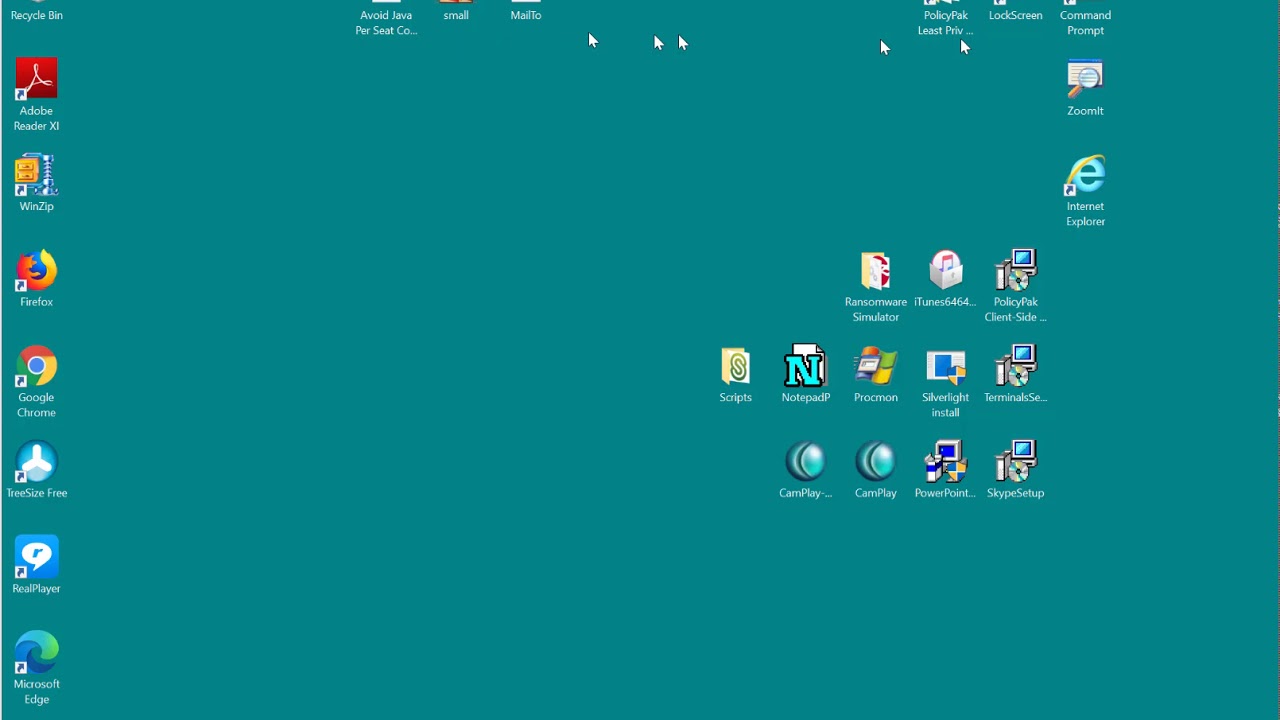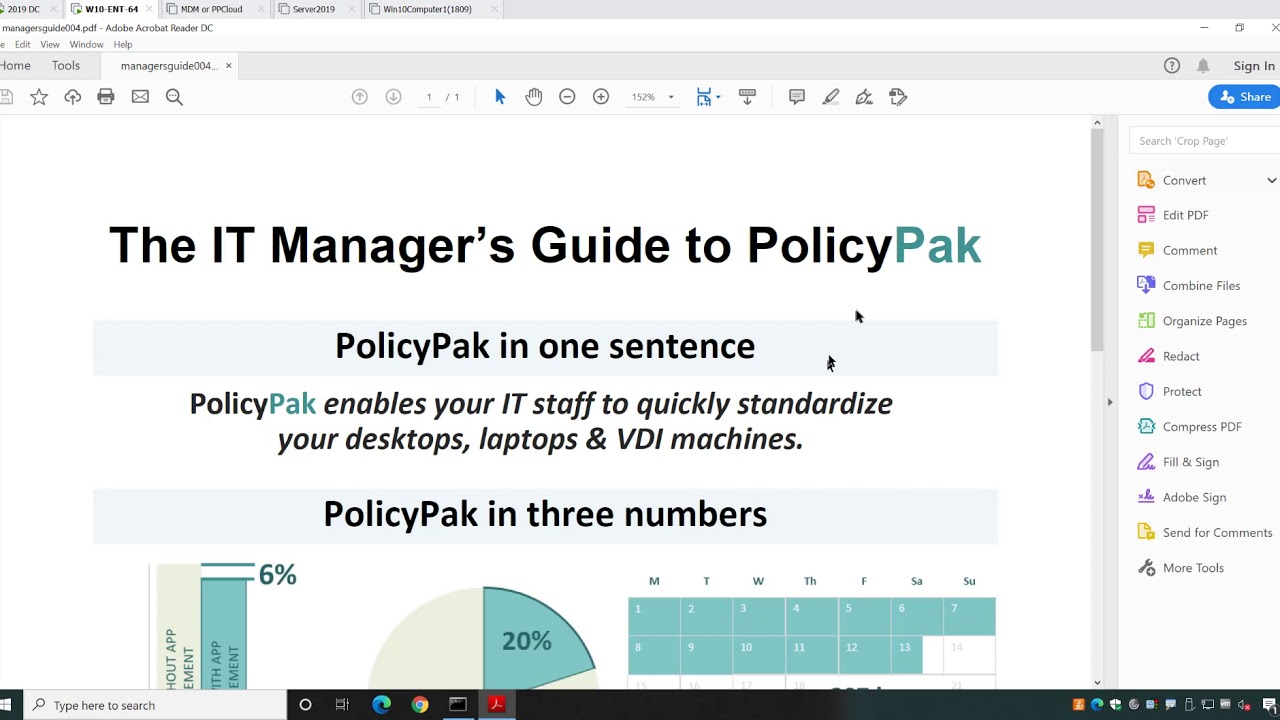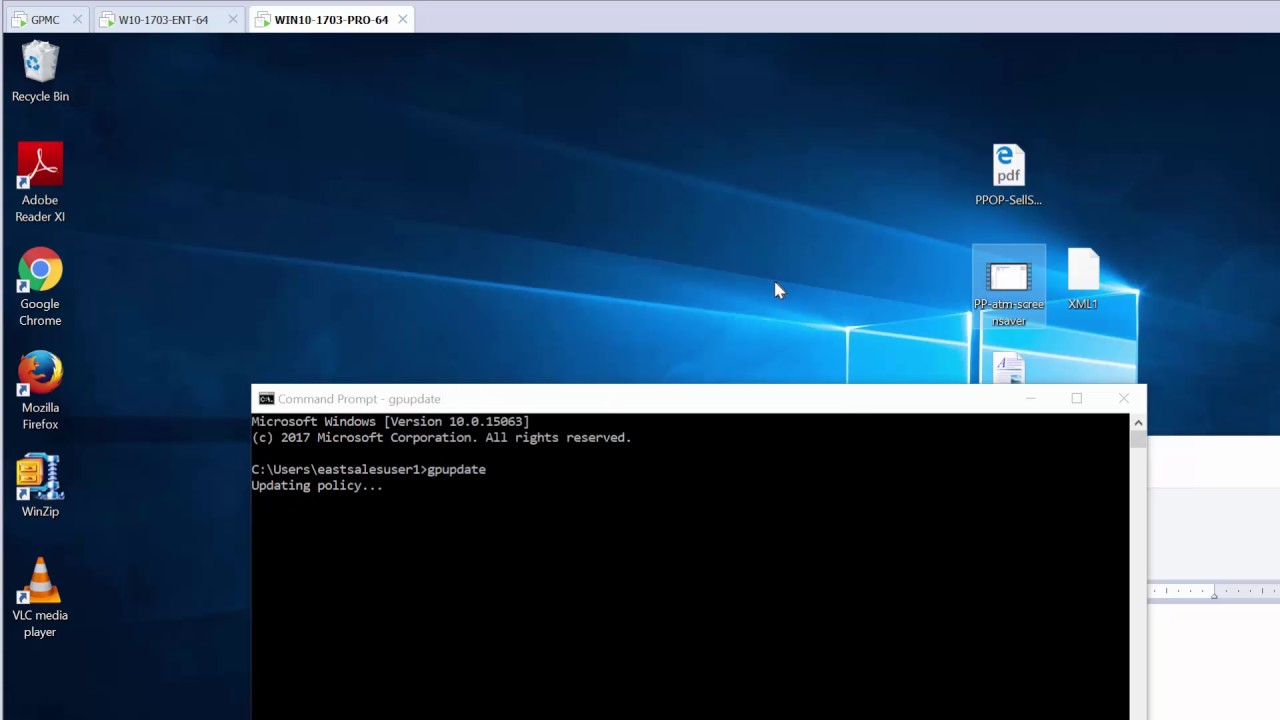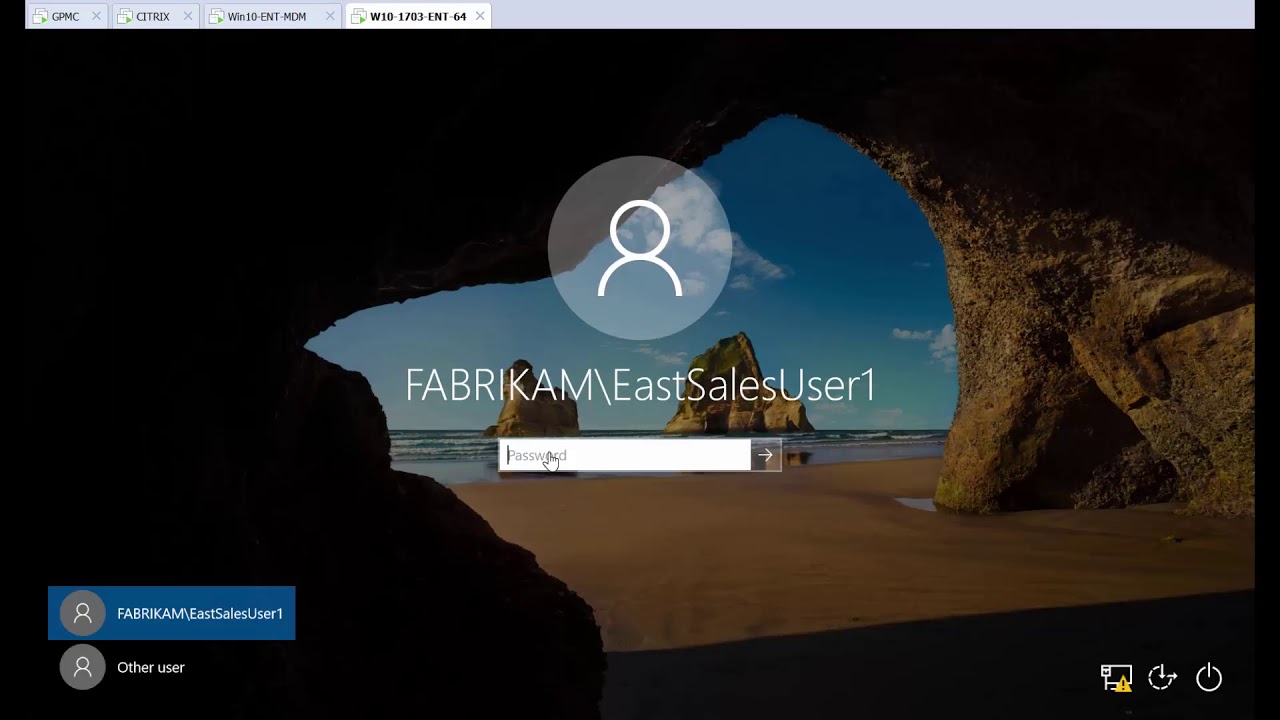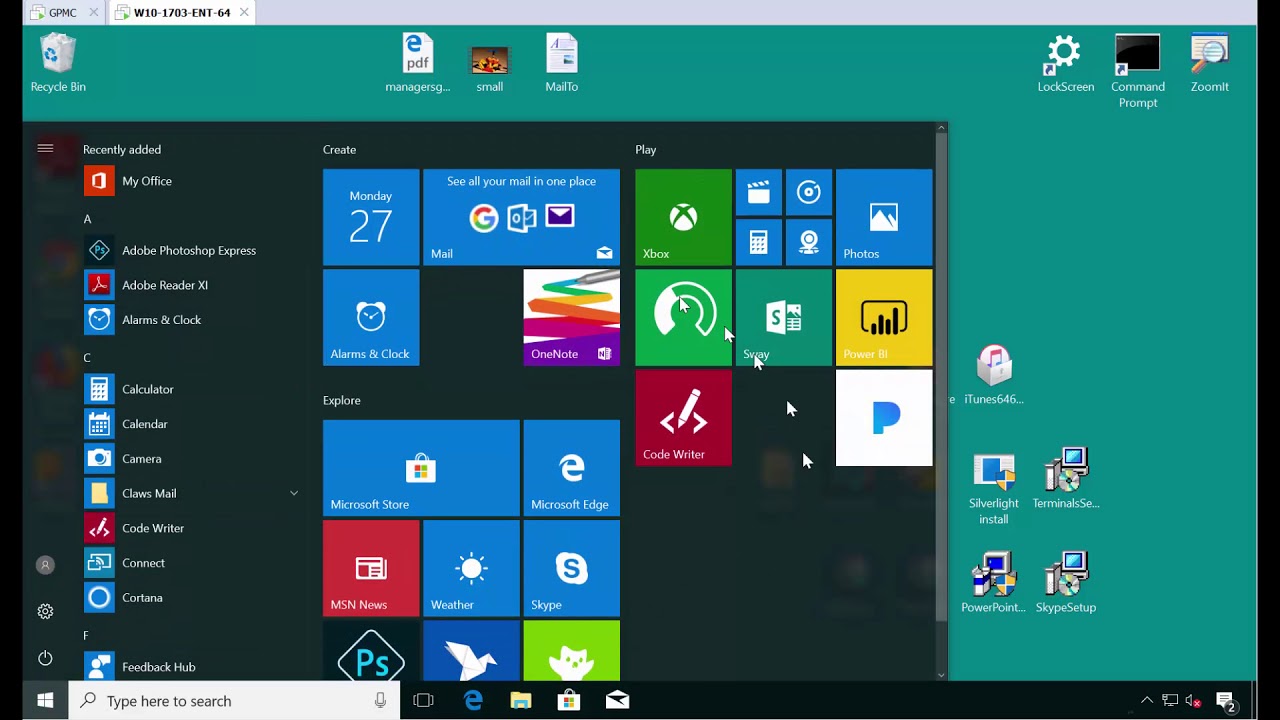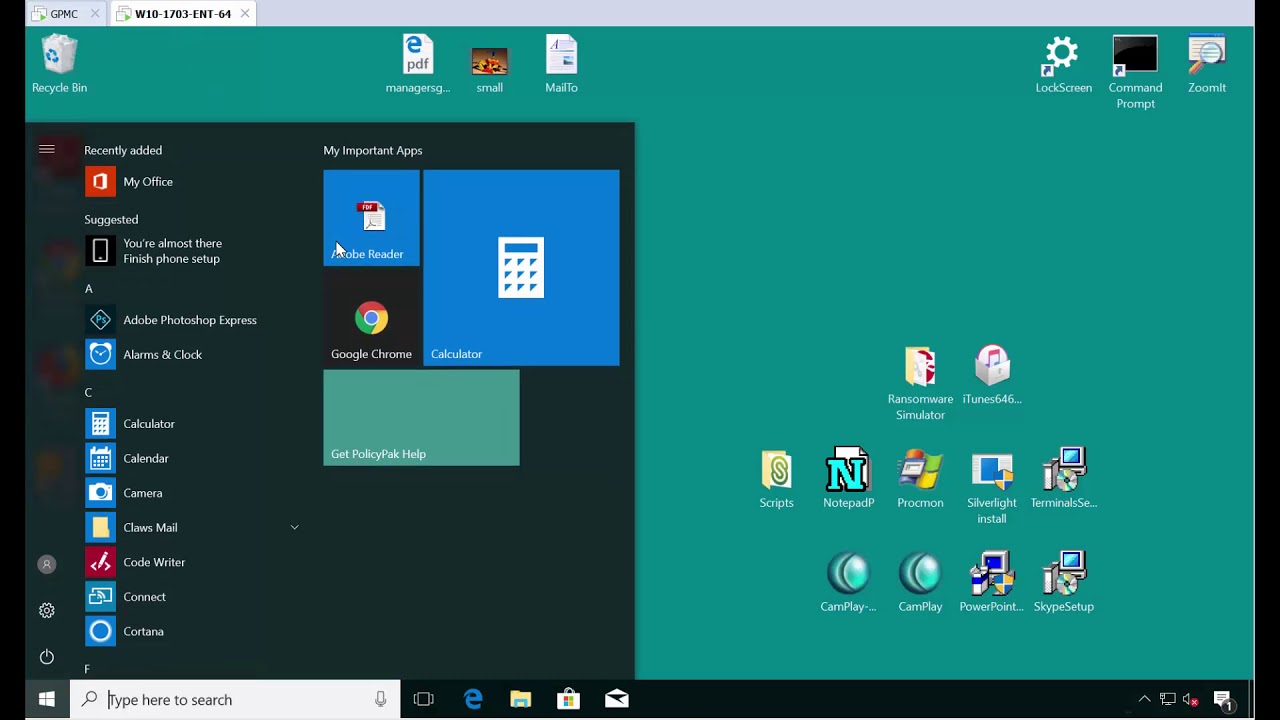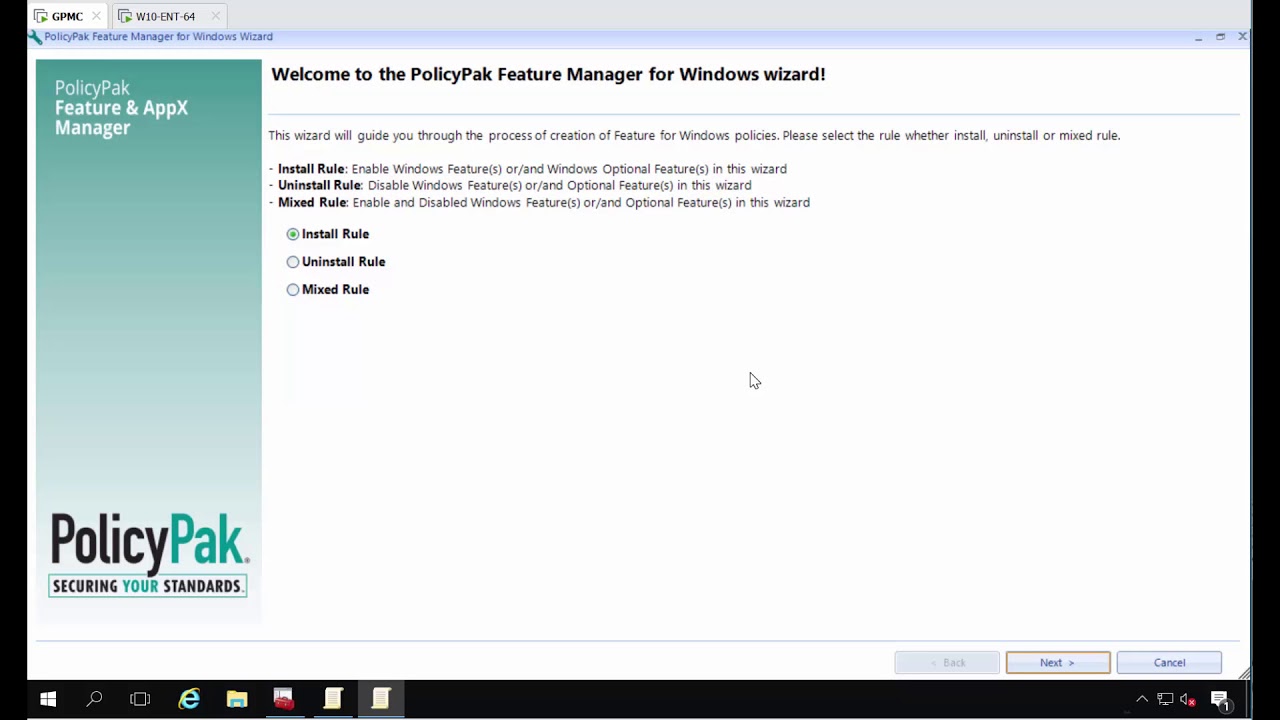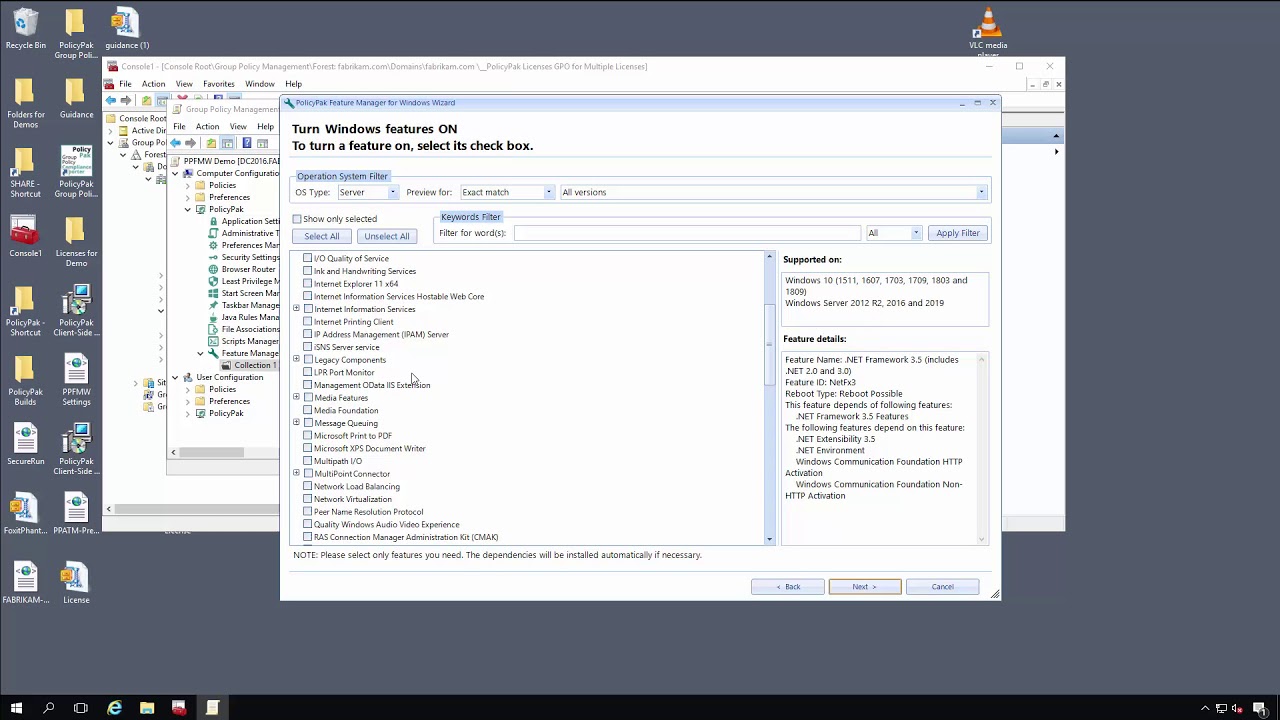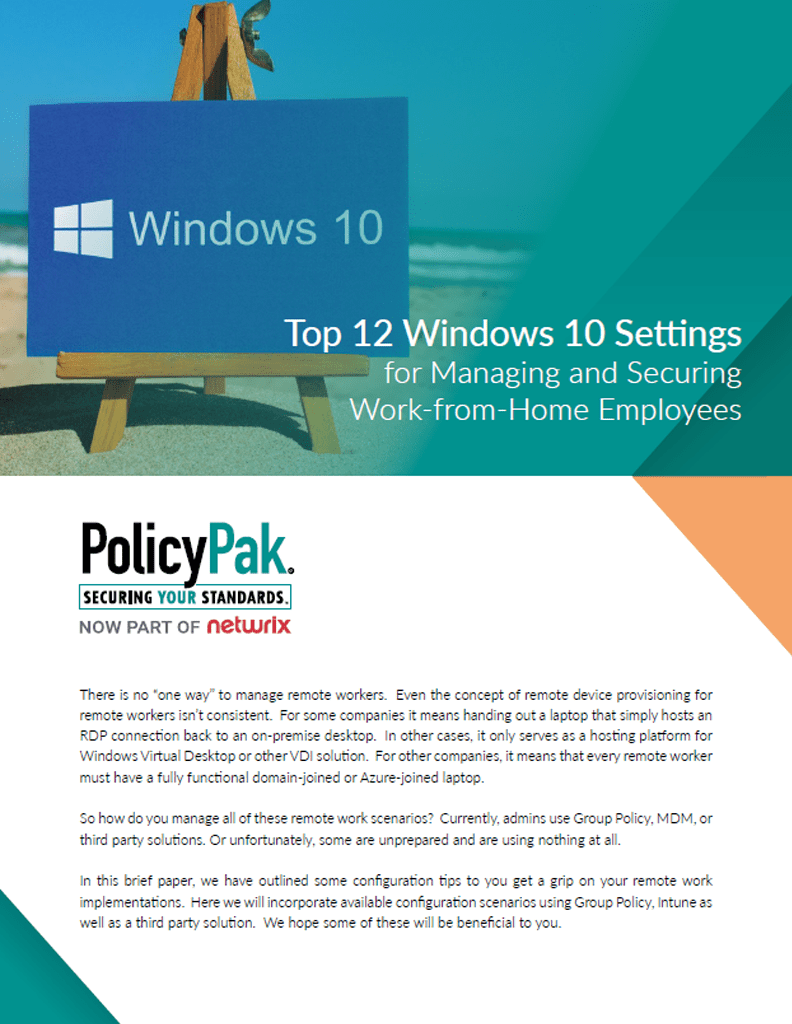Quickly Associate extensions and protocols to Windows apps (eg. PDF/Adobe, Mailto:/Outlook, etc.)
PolicyPak File Associations Manager: Manage
Windows 10 & 11 File Association
Windows 10 & 11 File Associations shouldn't be done via XML file. That's a total waste of time, and doesn't help you out when your needs change. Instead, use PolicyPak File Associations Manager to manage both COMPUTER and USER file associations. You're gonna love it.
|

|
Apply File Associations one time if desired, then drift and lets users choose afterward
PolicyPak File Associations Manager:
Apply once (and drift)
Want to lay down one set of File Associations for some apps, but leave others to the end user to change themselves? Use PolicyPak File Associations Manager to "apply once" and let those settings drift after you set them with the tips in this video.
|

|
Associate programs to Universal Windows Apps
Associate Programs to Universal
Windows Apps (Metro Apps)
Once you have your Windows Universal applications installed on an endpoint, how to manage the file associations? Watch this video to make it 1-2-3 easy!
|

|
|
Applies settings wherever users roam, or to all users on a shared machine
|

|
Manage associations when specific apps are on the machine (eg. Acrobat Reader & Writer)
PolicyPak File Associations Trick:
Acro Reader AND Writer
How do you make PP File Associations “think” about what to do, and have one group of associations with Acrobat READER and another with Acrobat WRITER. Here’s how.
|

|
|
Works with GPO, SCCM & MDM and Cloud
|

|
 START SCREEN & TASK BAR MANAGEMENT CAPABILITIES
START SCREEN & TASK BAR MANAGEMENT CAPABILITIES
|
|
|
Quickly dictate what applications should go into Windows 10 & 11 User and Computer groups
PolicyPak Start Screen Manager:
Own the Win10 Start Menu
The Windows 10 & 11 Start Menu is a beast to configure. Instead of leaving the Start Menu to users, YOU be in charge. See this video to get the basics down in minutes!
|

|
Instantly pin (or Remove) applications on the Windows 10 & 11 Taskbar
PolicyPak Taskbar Manager: Quick Demo
Quickly and easily manage what icons are pinned to the Windows 10 & 11 Taskbar. Use Group Policy, SCCM or your MDM service. It couldn’t be easier.
|

|
Automatically add/remove icons based upon conditions
PolicyPak Start Screen Manager:
Using Item Level Targeting
Automatically specify “who should get what” settings based upon conditions like security group, Laptop vs. Not laptop and so on.
|

|
|
Works with GPO, SCCM & MDM and Cloud
|

|
 FEATURE MANAGER CAPABILITIES (WINDOWS 10 & 11 & WINDOWS SERVER)
FEATURE MANAGER CAPABILITIES (WINDOWS 10 & 11 & WINDOWS SERVER)
|
|
|
Quickly add or remove Windows classic and Optional features
Feature Manager For Windows
Add or Remove Windows Features and Optional Features, like SMB 1.0, XPS Viewer, RSAT tools or anything else. Use Group Policy, PolicyPak Cloud or MDM to do it.
|

|
Manage Windows Server Features and Capabilities to reduce attack surface and increase security
Feature Manager For Windows Servers
PolicyPak's Feature Manager for Windows works just as well for servers as
it does for endpoints. Watch this video to see it in action!
|

|
|
Works with GPO, SCCM & MDM and Cloud
|

|