PolicyPak
Network Security Manager
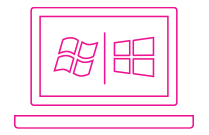
Establish your own rules for application access to network resources
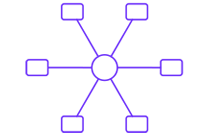
Block processes from accessing certain network IPs or Ports

Extensive event logging capabilities

Shape the user notifications to meet your needs