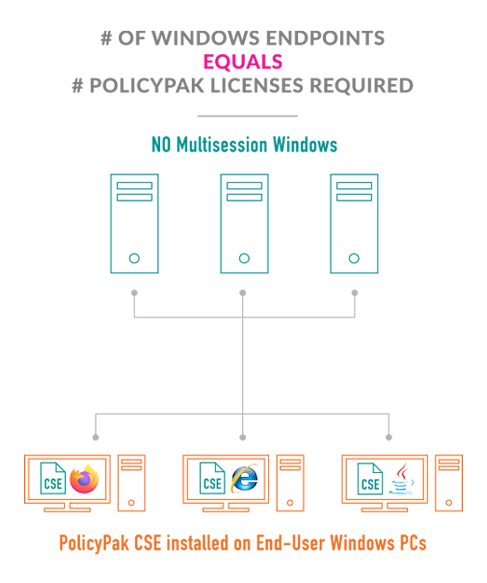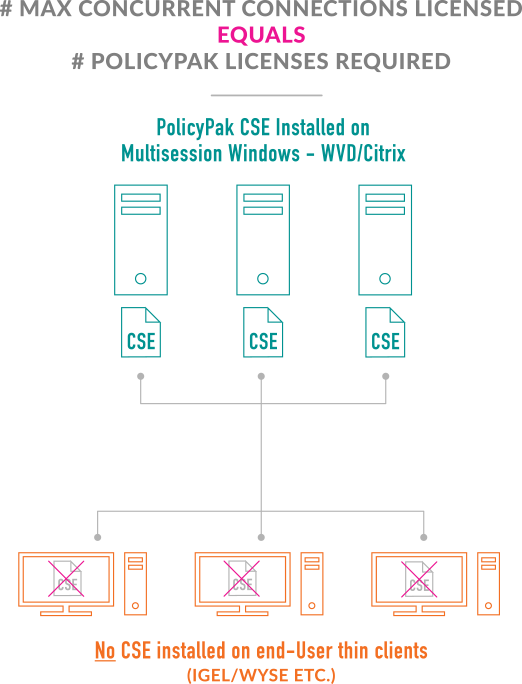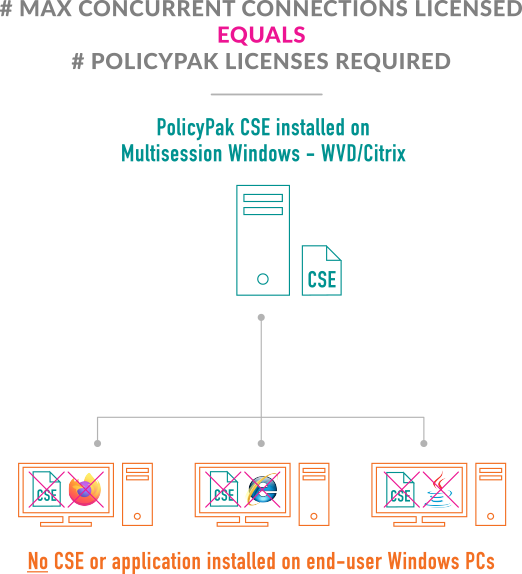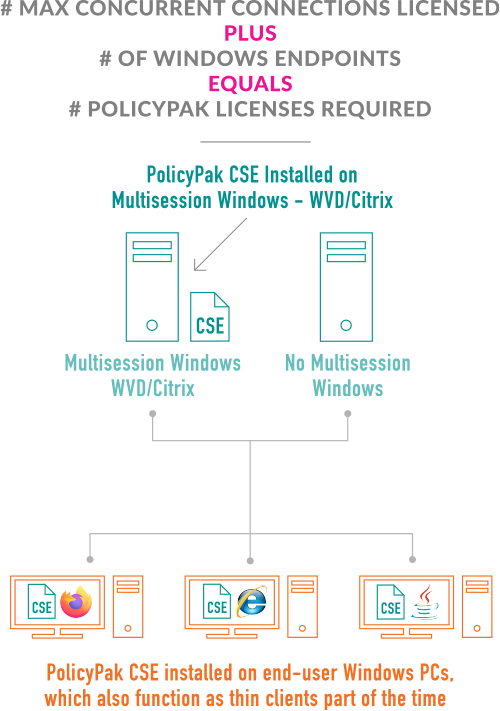SCENARIO 1
Licensing Windows PCs only (No Multi-session Windows of any kind)
End user machines which require applications or settings to be directly managed have the PolicyPak CSE installed. Each installation needs a license.
With no Citrix or Microsoft WVD, the licensing is easy: for instance, a network of 1000 Windows PCs (desktop and laptops), each with the PolicyPak CSE installed would require 1000 PolicyPak licenses.
SCENARIO 2
Licensing Multi-session Windows using thin clients.
In this scenario, you might be using:
- Citrix and/or WVD connections and
- Thin clients (IGEL/Wyse) and
- Zero real Windows PC’s
In this case:
- Because thin clients don’t run real windows, and don’t have applications directly installed on them, you cannot install the PolicyPak CSE upon them.
- The PolicyPak CSE is only installed within the multi-session Windows machines (Citrix / WVD) themselves.
You must license PolicyPak for the equal number of Citrix or Microsoft multi-session licenses you’ve already paid for.
A network of each of the following would require 2000 PolicyPak licenses:
- 1-10 Citrix or Multi-Session Windows WVD machines
- HOSTS 2000 simultaneous connections to those machines
- With any number of thin-client machines (IGEL, Wyse, etc.)
This would enable you to manage applications and settings for up to 2000 concurrent connections at once, equal to your maximum Citrix / WVD connection capacity.
SCENARIO 3
Licensing Multi-session Windows, but using “old PCs” merely as thin clients to connect to multi-session Windows.
This scenario is common when “recycling” old PCs for the specific use case to enable users to connect to WVD or Citrix machines. These can be full PCs, but are instead behaving as if they were thin client boxes. If you don’t want to license these full PCs, that’s fine. The CSE won’t be installed there; but you will have to license the Multi-session Windows machines (WVD and/or Citrix.)
They are instead behaving as if they were thin client boxes. So in this scenario, with no applications directly on the end-user machines that you wish to manage, the PolicyPak CSE install is not required on those end-user machines and they are not licensed.
If you treat the end-user machines as if they were thin clients, then so do we, and you only need to license those equal to the number of Citrix / WVD connection licenses you have already paid to Citrix or Microsoft.
SCENARIO 4 (MOST COMMON)
Licensing Multi-Session windows AND your desktop and laptops
Finally, we have a scenario where some end-user machines are Windows PCs with a dual purpose:
- Occasionally the PCs act as regular PCs, using applications directly installed that you wish to manage.
- Occasionally the PCs act as thin clients connecting to Citrix or WVD.
In this case both types of use need to be counted then added together for licensing purposes.
If you have a network comprising of:
- 1 Citrix/WVD machine with 100 maximum connections
- 50 normal Windows PCs (which connect to the Citrix/WVD machine and also which have applications upon them that you wish to manage.)
You would count PolicyPak licenses as follows:
- 100 PolicyPak licenses for your Citrix connections, plus
- 50 PolicyPak licenses for your PCs where you also wish to manage their applications.
That’s a total of 150 licenses.