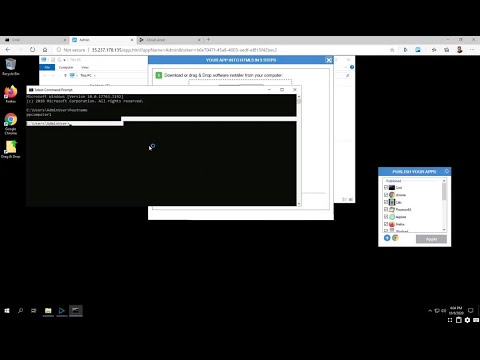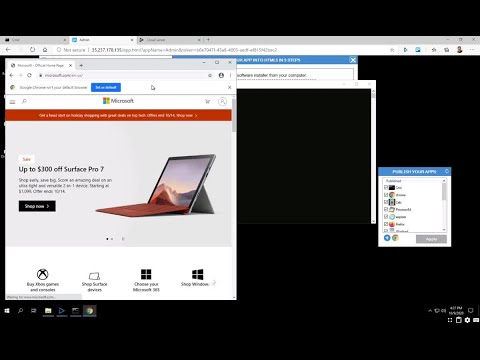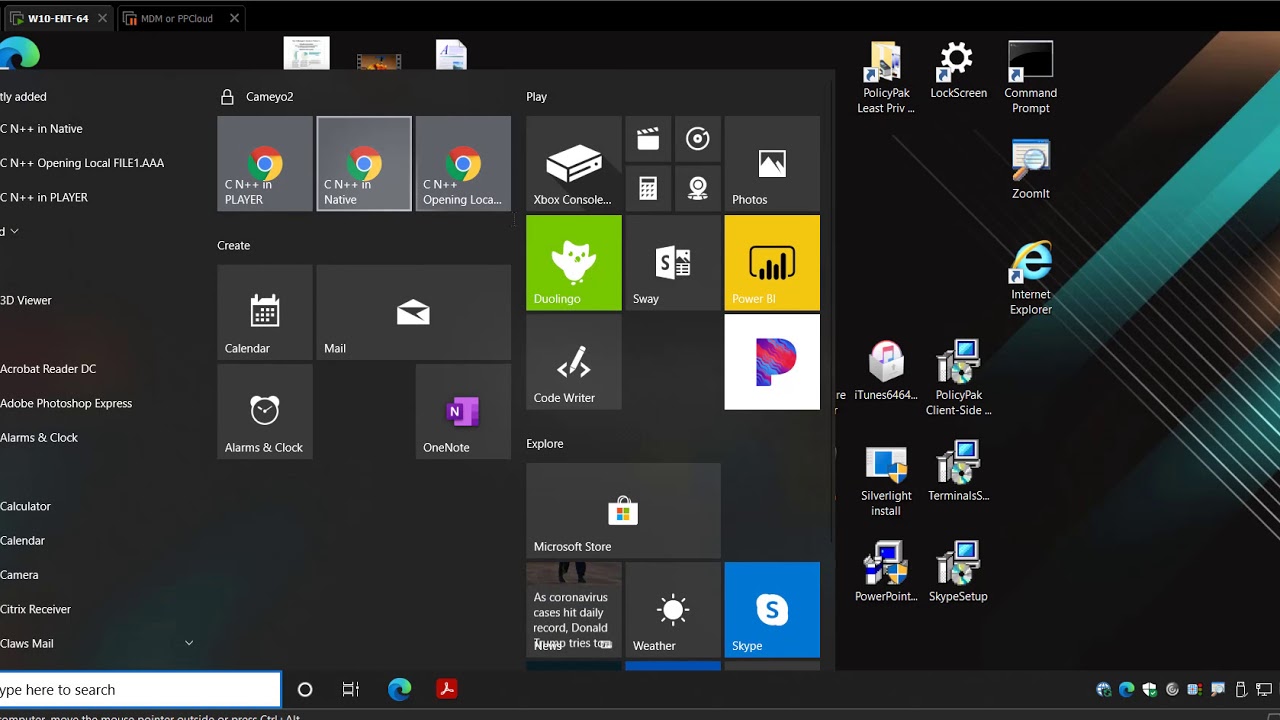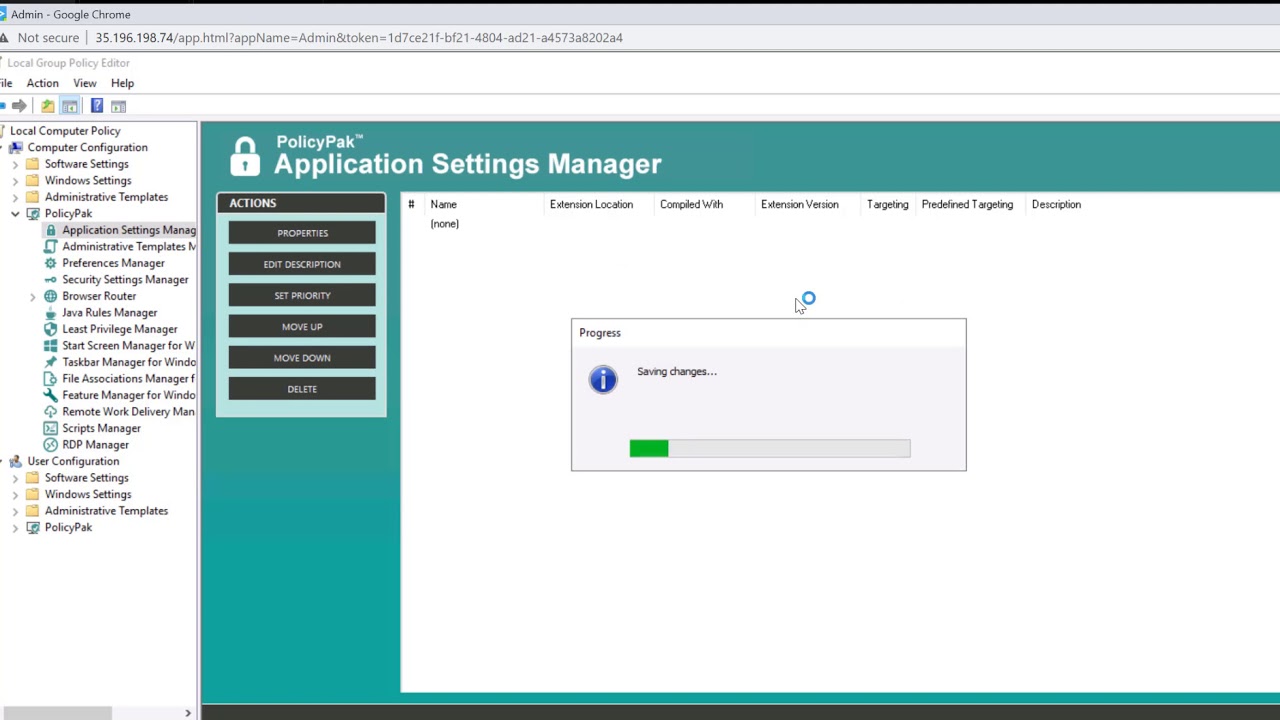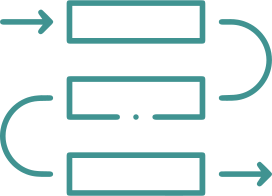Using Cameyo means you can run apps without a VPN. But you still need PolicyPak to keep your apps and browsers secure and managed, plus put those applications nicely on the Start Menu of your Windows 10 & 11 machines.
PolicyPak + Cameyo: Overcoming UAC prompts for Published Applications
Cameyo is awesome... but sometimes those apps you publish wont run with standard user rights. In this video see how PolicyPak Least Privilege Manager can overcome these challenges.
PolicyPak Browser Router + Cameyo: Right Browser for the Right Website
You know some websites require the right browser. Maybe its IE, or Chrome or Firefox. With Cameo and PolicyPak... its easy for users to get exactly the right browser at the right time.
PolicyPak and Cameyo: Start Screen and Taskbar Magic Tricks
Got Cameyo apps? Want to make it easy for users to know what to click on to launch their Cameyo apps? This shows you how to place specific tiles on the Start Menu (or Taskbar) to launch Cameyo apps, and also open local files as a bonus !
Cameyo and PolicyPak Application Settings Manager
Got apps using Cameyo (cameyo.com?)? Of course you do! Now secure those apps settings using PolicyPak and Application Settings Manager. With over 500 preconfigured Paks you can be sure you're covered !