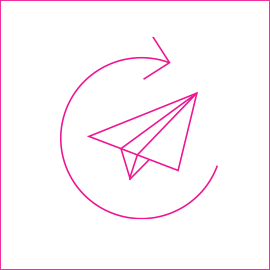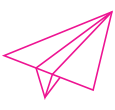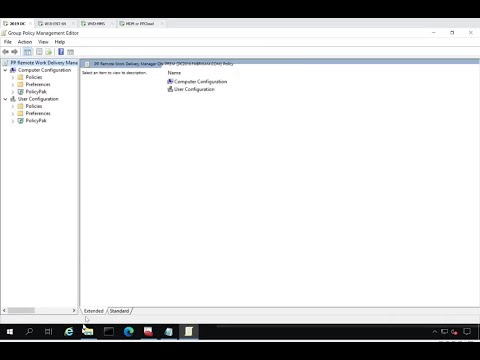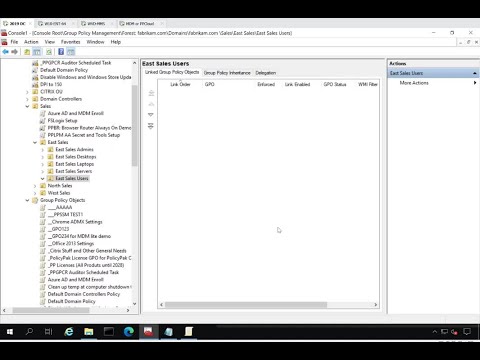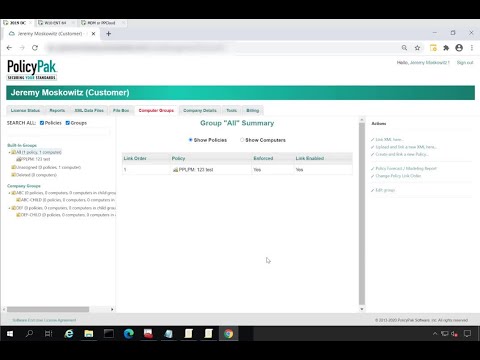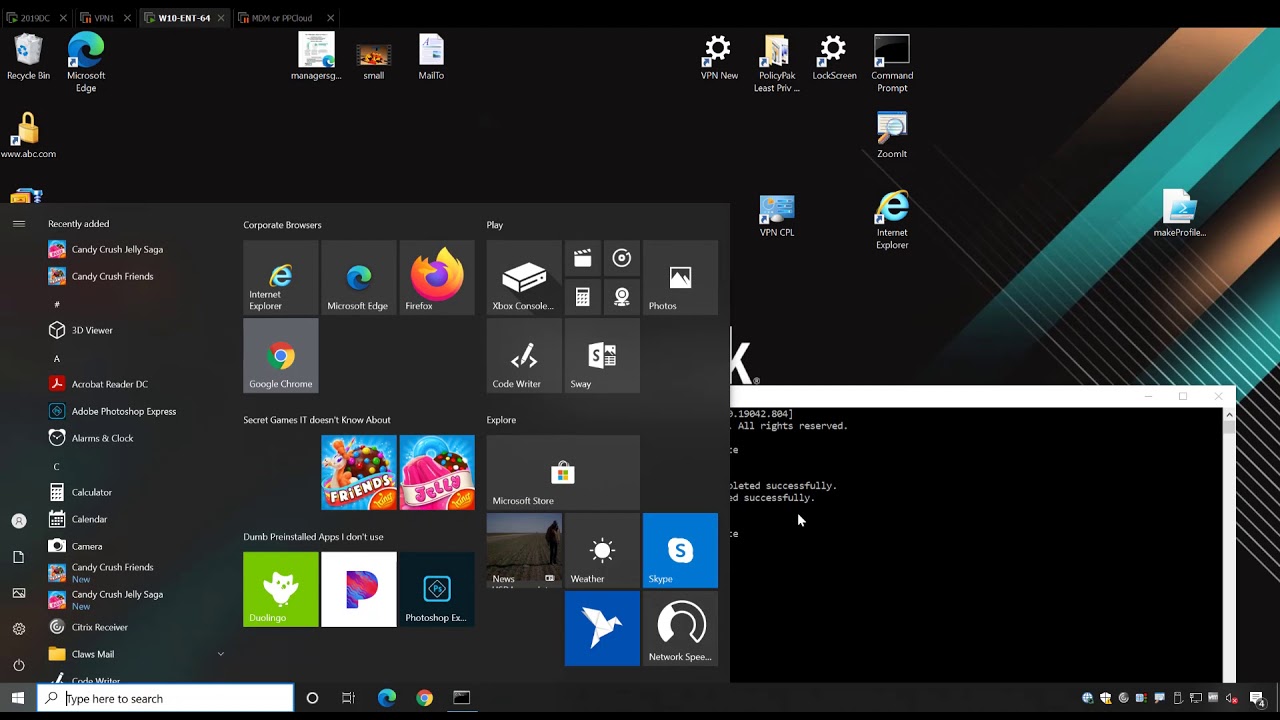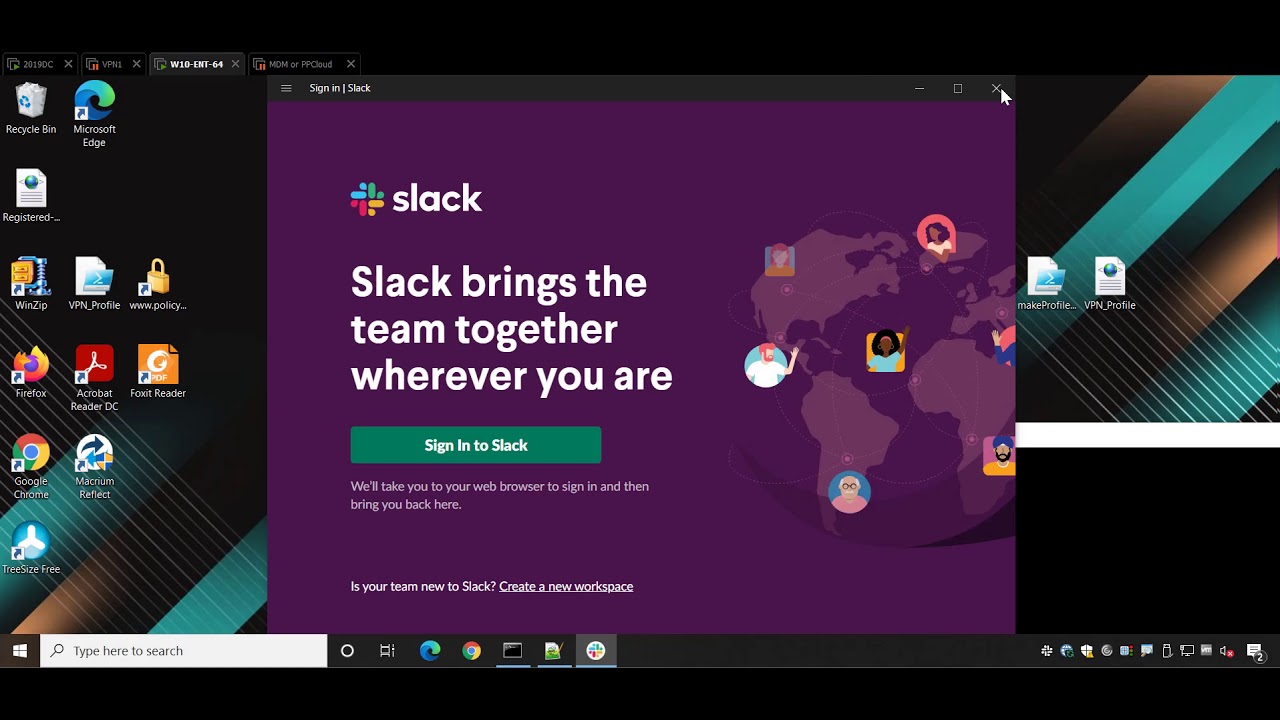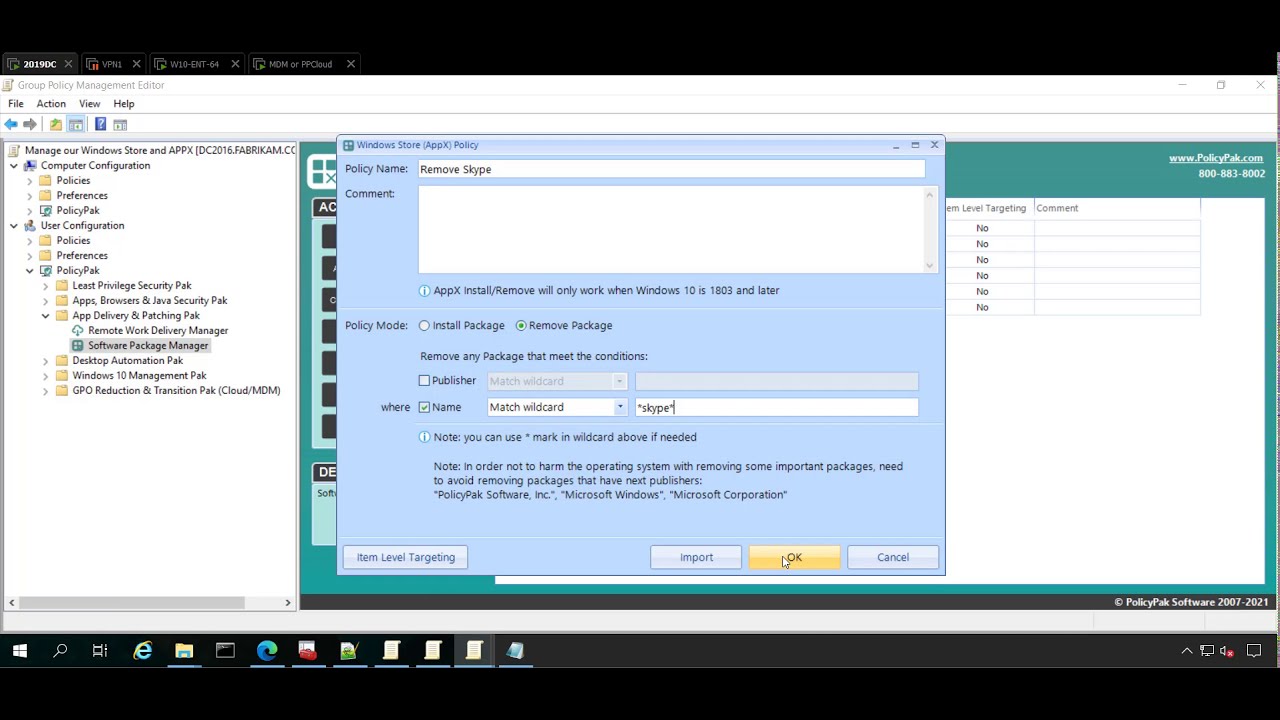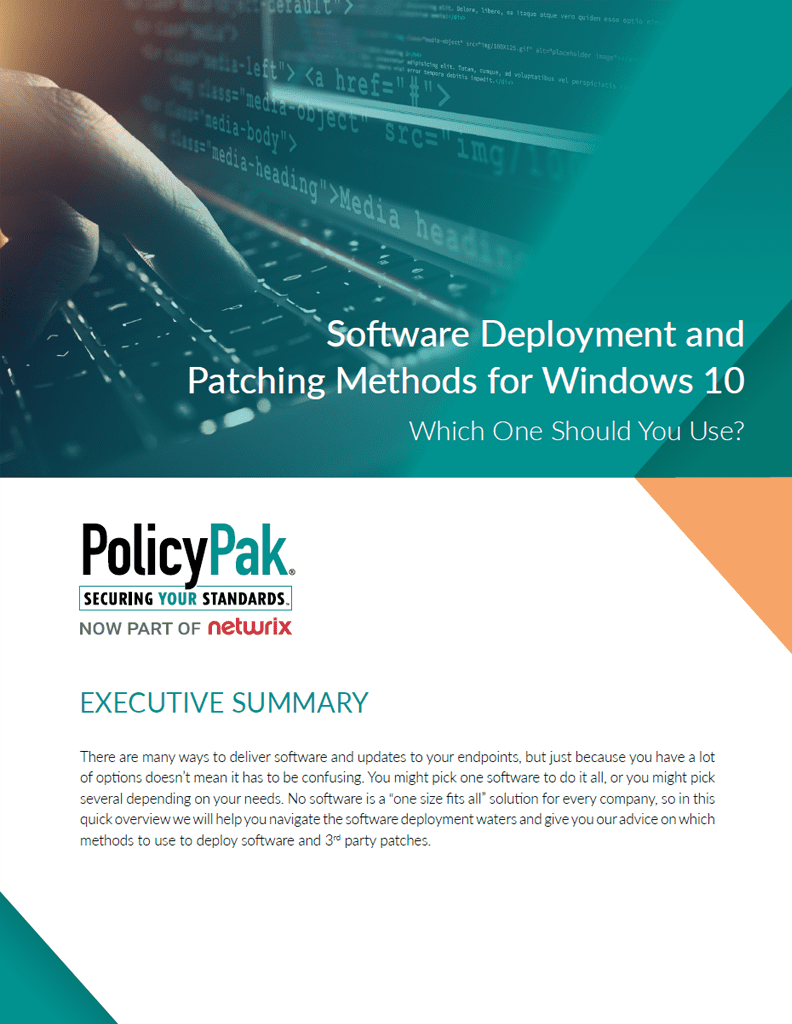App Delivery & Patching Pak
Simplify app delivery and patch management in remote work environments to secure your work-from-home strategies at scale. The PolicyPak App Delivery & Patching Pak makes it easy to deploy software on-prem and over the internet and keep it automatically updated. Now your “work from anywhere team” can always achieve security, compliance, and productivity objectives.