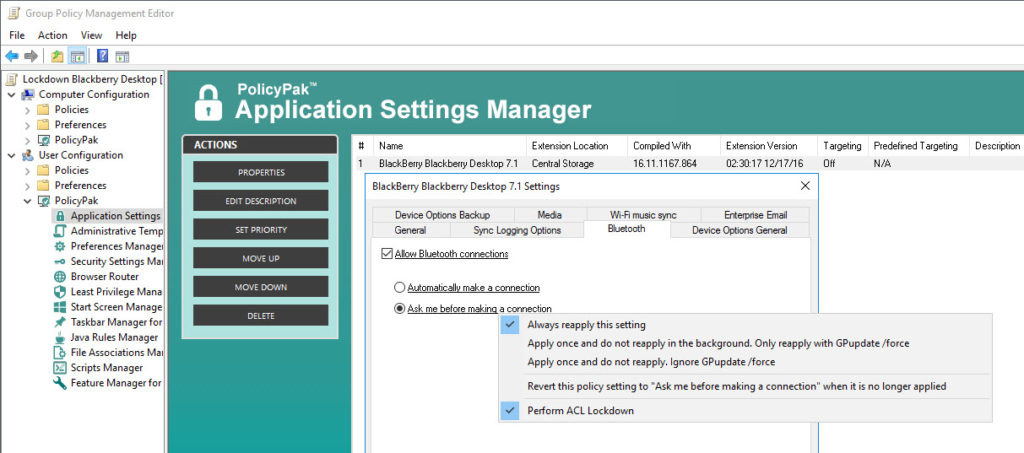Your users depend on their desktop applications to work flawlessly. They also expect their phones to work flawlessly. Thus it’s doubly important to make sure that a desktop application that integrates with their phone works as expected every time, or frustration sets in, which means a call to the helpdesk.
This is why it’s important not to depend on your users to configure the settings for Blackberry Desktop.
That’s where PolicyPak comes in. We deliver the exact corporate settings and ensure that your users can’t meddle with them. PolicyPak delivers, enforces, remediates and locks down your users’ applications, including Blackberry Desktop, so that they get the same experience, every time they launch it.
With PolicyPak, you’re the one in control.
Besides, once you’re using PolicyPak to manage Blackberry Desktop, you’ll also get to manage all your other enterprise desktop applications the same way: Flash, Lync, Java, Firefox, and any custom applications you have. They’re 100% included – absolutely free.
It’s all included when you’re a PolicyPak Professional customer.
PolicyPak was designed by Microsoft MVP, Enterprise Mobility Jeremy Moskowitz – who “wrote the book” on Group Policy, runs GPanswers.com, and lives and breathes Group Policy and enterprise software deployments and desktop lockdown.
When you’re ready to get serious about managing Blackberry Desktop, PolicyPak is ready for you.