PolicyPak Enterprise Edition Comes with Every Pak, Every Solution, and Priority Support – Everything is Included.
PolicyPak Enterprise Edition delivers the most value to enterprises and organizations seeking management and security depth and breadth.
DOWNLOAD DATASHEETPolicyPak Enterprise Edition
Every Pak, Every Solution and Priority Support is Included

Every Pak Included

Every Solution Included

Priority Support & Training Included

New Paks Are Always Included

Highest ROI
Every Solution is Included
Manage and secure your users however they access their desktops
PolicyPak Enterprise Edition has you covered no matter how your users access their desktops. IT administrators are responsible for managing a heterogenous mixture of virtual desktops, thin clients, domain-joined devices, non-domain joined machines, and more in today's hybrid environment. It's nearly impossible to standardize and stabilize management and security policies across all these channels without PolicyPak.
Every Pak is Included
Your all-inclusive, one-stop-shop for policy-level management and security
PolicyPak Enterprise Edition delivers the policy depth and breadth your IT organization needs to mitigate risks, lower operating costs, and improve productivity on whatever desktop users get work done.
Every Pak is included in Enterprise Edition, including new Paks when created, at no extra cost.
Priority Support & Training
Enterprise Edition customers receive priority support & training

PolicyPak Enterprise Edition comes with Priority "all you need" Support 100% included.
Our team of support engineers and customer success representatives are standing by to overcome challenges and help your company succeed.
Enterprise Edition also comes with live PolicyPak BootCamp training with a real instructor for you to learn base hits, best practices and tips and tricks.














