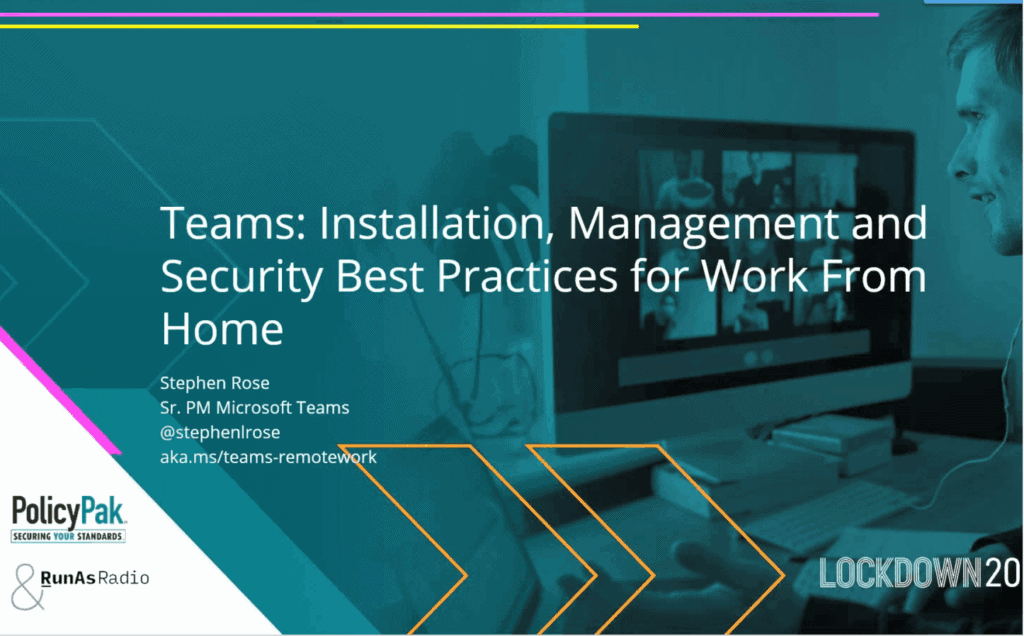
Stephen Rose – Teams: Installation, Management and Security Best Practices for Work From Home
Microsoft Teams
Installation, Management and Security Best Practices for Work From Home
Microsoft Teams makes remote work more comfortable and more centralized. Now, workgroups worldwide can gather, collaborate, and share files just as if they were in a physical office. Like with any remote software, installation, management, and security have their challenges. Fortunately for us, Stephen Rose is here to help!
Watch Now on Demand
Join Stephen Rose, Senior PM Microsoft Teams, for a fantastic hour of Microsoft Teams Best Practices for the Remote Workforce. Throughout the session, Stephen will touch on a multitude of Topics.
- Envisioning your environment
- End-user planning
- Deployment prep
- Deployment tips
- Security best practices
- How to adjust
About the Speaker
Stephen has led IT pro product marketing for a wide variety of products at Microsoft, including Windows, Surface, Office 365, and OneDrive.
He now supports IT Pro Security, Management and Privacy for Microsoft Teams. Stephen holds over 20 technical certifications and been certified since Windows NT 4.0 and (sadly) still remembers IRQ.Stephen has led IT pro product marketing for a wide variety of products at Microsoft, including Windows, Surface, Office 365, and OneDrive.
He now supports IT Pro Security, Management and Privacy for Microsoft Teams. Stephen holds over 20 technical certifications and been certified since Windows NT 4.0 and (sadly) still remembers IRQ.

