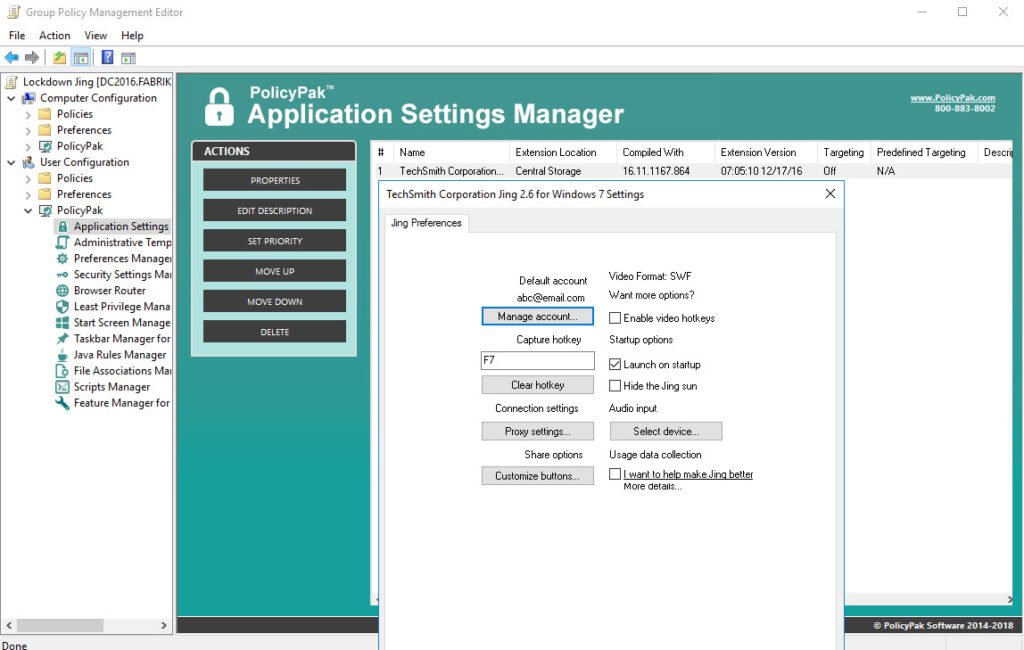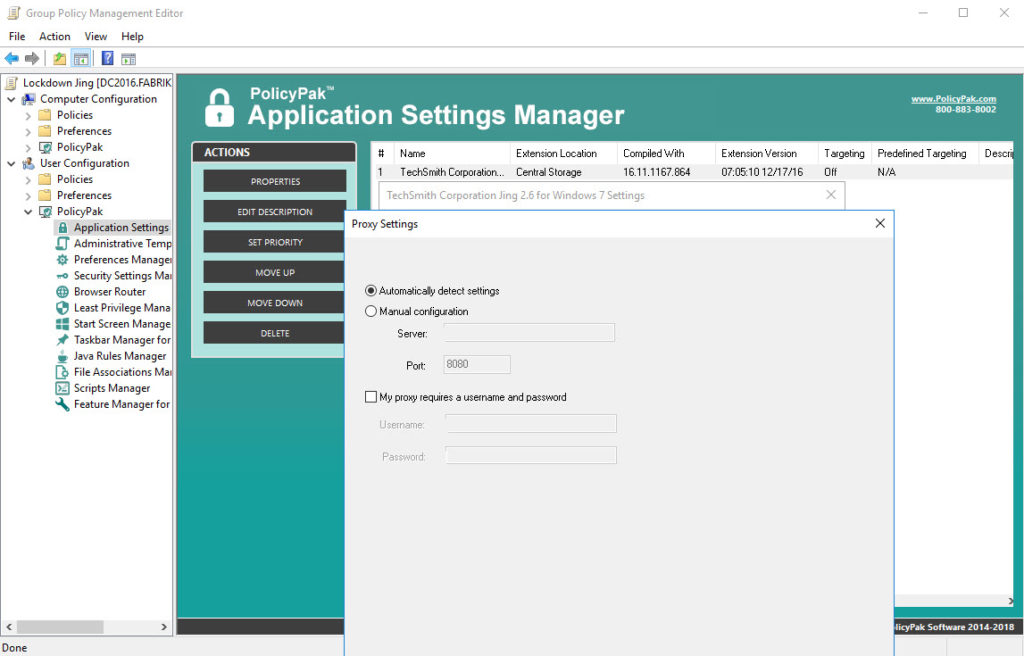Jing is a time saver for instances when a picture can say a thousand words. It saves time that is, unless your users have messed up the configuration settings for it and it stops working.
Help desk calls bring everything to a halt and even the simplest of programs can hamper your company’s work day.
That’s where PolicyPak comes in. We allow you to manage and enforce optimum settings values that you, the administrator, want them to have. PolicyPak sets and enforces expectations for your users’ applications, so that they get the same experience, every time they launch it, especially for a life line application such as this.
Keep your Jing configuration settings enforced and streamlined with PolicyPak.
Our PolicyPak software snaps-in to the Group Policy Editor and gives you almost the same user interface as Jing itself. Like any application, you don’t want Jing uploading your information to just anywhere. Use PolicyPak to disable “I want to help make Jing better” and protect your network.
Jing is a fantastic application to have at your fingertips, but let’s face it, you don’t need the Jing sun on your desktop all the time. Use PolicyPak to configure Jing to “Hide the Jing sun” and to disable “Launch at startup” so that your users see the Jing configuration values on their own desktops as such.
With PolicyPak, you’re the one in control.
Besides, once you’re using PolicyPak to manage Jing, you’ll also get to manage all your other enterprise desktop applications the same way: Flash, Lync, Java, Firefox, and any custom applications you have. They’re 100% included – absolutely free.
It’s all included when you’re a PolicyPak Professional customer.
PolicyPak was designed by Microsoft MVP, Enterprise Mobility Jeremy Moskowitz – who “wrote the book” on Group Policy, runs GPanswers.com, and lives and breathes Group Policy and enterprise software deployments and desktop lockdown.
When you’re ready to get serious about managing Jing, PolicyPak is ready for you.